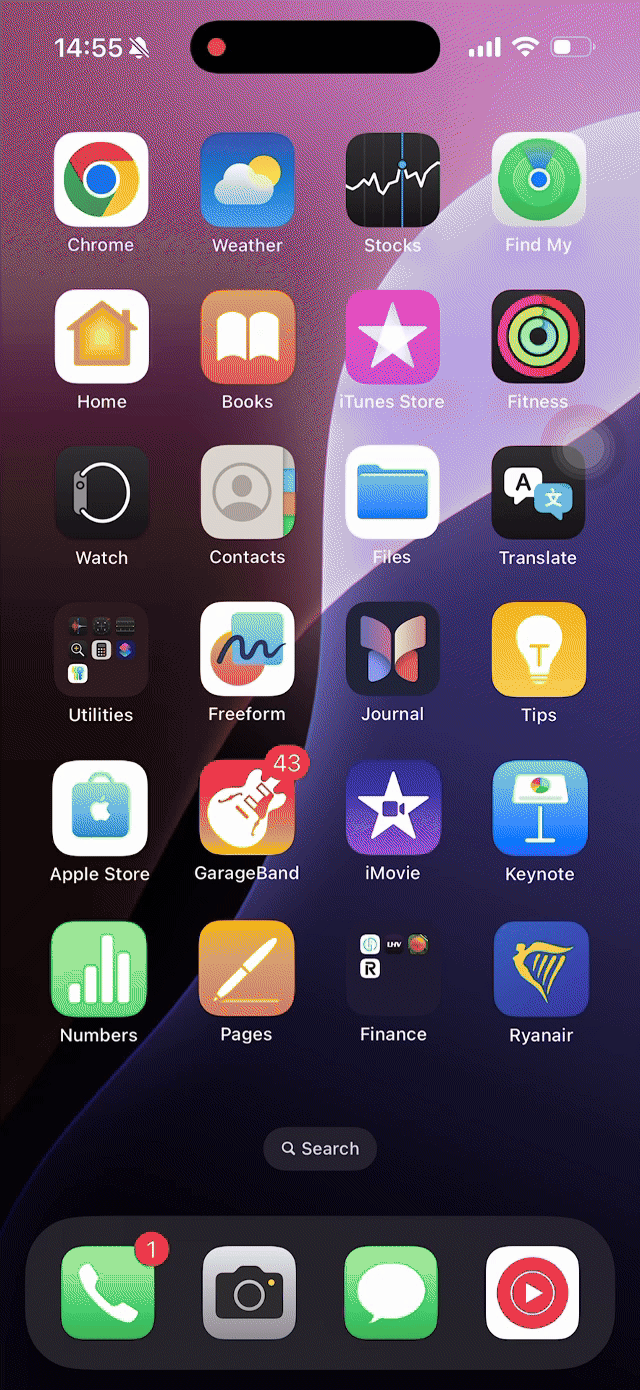QuickBooks Essentials vs. Plus: Which Should You Choose?
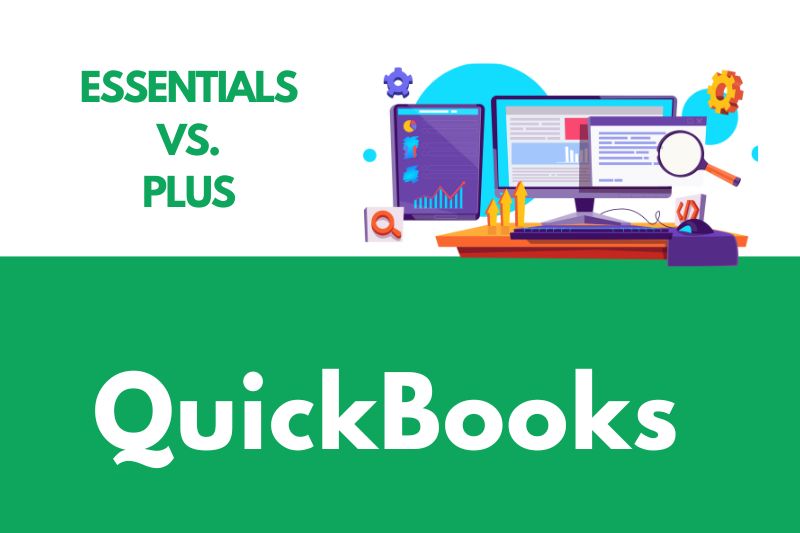
Choosing the right accounting software is an important decision because it will affect your ability to manage your finances and help your business grow. QuickBooks Online (QBO) is a hugely popular full-service accounting platform with a choice of four QuickBooks Online versions, depending on your business needs.
Today, we examine two of the four plans: QuickBooks Essential and QuickBooks Plus. We aim to break down the key differences, features, costs, and real-world applications, helping you make an informed decision.
Quick Comparison Table
For a snapshot of QuickBooks Online Essentials and QuickBooks Online Plus, compare side by side, here is the breakdown:
| Feature | QuickBooks Online Essentials | QuickBooks Online Plus |
| QuickBooks Online cost per month | $65 p/m (discounts may apply) | $99 p/m (discounts may apply) |
| Number of users | 3 users | 5 users |
| Income and Expenses | ✅ | ✅ |
| Tax deductions | ✅ | ✅ |
| Reports | ✅ (Enhanced) | ✅ (Comprehensive) |
| Receipt scanning and capture | ✅ | ✅ |
| Mileage tracking | ✅ | ✅ |
| Sales and sales tax | ✅ | ✅ |
| Estimates | ✅ | ✅ |
| Contractors | ✅ | ✅ |
| Bill management | ✅ | ✅ |
| Connect sales channels | ✅ (Limited to 3) | ✅ |
| Multiple currencies | ✅ | ✅ |
| Time tracking and bill clients | ✅ | ✅ |
| Inventory management | ❌ | ✅ |
| Project profitability | ❌ | ✅ |
| Financial Planning | ❌ | ✅ |
| Bookkeeping automation | Basic | Basic |
| Pre-accounting and workflow automation add-on option | Envoice (includes expense management and workflow automation) | Envoice (data extraction for processing of large volumes of invoices) |
| When you’ll need to upgrade | You have more than 3 users, and/or need to manage inventory and projects | You have more than 5 users and/or want to batch invoices, use workflow automation, and use custom access controls |
| Recommended for | SMEs, service and product-based businesses | SMEs with a need for inventory management or projects |
QuickBooks Online Essentials: In-Depth Review

QuickBooks
Users who have become accustomed to QuickBooks Online Simple Start and the QuickBooks Online Mobile App will often upgrade their QuickBooks Online subscription to Essentials as their businesses grow and they want to add more users or features. This is easy to do and offers the following advantages:
Essentials: Key Features
- Income and expenses: Improve expense tracking and pay bills on time, achieve visibility over bill status, set up payments for recurring invoices, and settle bills with multiple vendors.
- Receipt management: Capture data from receipts using your mobile device, categorize receipts, and match them to an expense.
- Receipt scanning and capture: Capture data from receipts using your mobile device, categorize receipts, and match them to an expense.
- Mileage tracking: Keep a reliable record of miles driven by using the GPS on your phone to track business mileage with ease.
- Independent contractors: Update all independent contractor records required for tax filing for 1099 employees.
- Estimates: Send professional estimates that you can convert to invoices with ease.
- Time tracking: Allow employees to enter their own time or enter it yourself.
- Automatic sales tax calculation: Accept payments and credit cards and calculate the related sales taxes.
- Accept invoice payments: Use QBO to create, customize, and send invoices to clients. Recipients can also transfer payments through a payment link included in the invoice.
- Tax deductions: Sort all the business expenses you incurred into the correct tax categories to help you maximize tax deductions.
- Mobile App: Access your QuickBooks Online account using your mobile device to enter transactions, record expenses, invoice customers, and send reports anywhere.
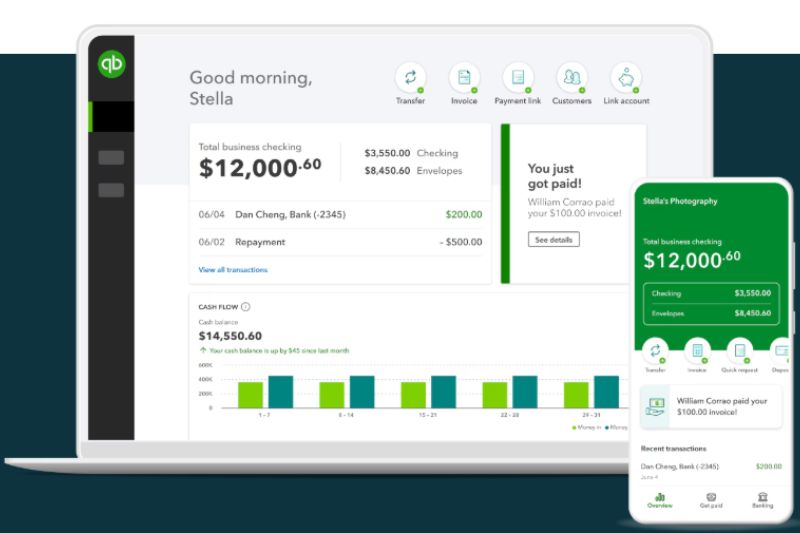
QuickBooks
When do you need to move to QuickBooks Essentials?
The greatest motivation for moving to QuickBooks Online Essentials Plan is business growth. Let’s say you began as a one-man (or woman) show, and now you’re hiring contractors and need to track the time it takes to get certain jobs done. You can’t do this with Simple Start.
For businesses managing jobs, schedules, and field teams, see jobber vs quickbooks to compare which platform better supports job tracking and daily operations.
In another scenario, you need to generate accounts payable reports and customize report parameters to track important metrics. Essentials is the first QuickBooks Online plan that will allow you to do this.
QuickBooks Online Plus: In-depth Review
QuickBooks Online Plus is very popular with users because it gives you a fully-fledged accounting package for a low cost. The most appealing feature for businesses to move to Plus is the inventory management feature. Without it, inventory management must be done manually, which can be a nightmare. However,Online Plus makes this task easy.
Plus has all the features already listed for Essentials, and below are the additional features:
- Inventory tracking: Retail companies and other businesses carrying inventory can monitor inventory levels, track the cost of goods sold, and receive status updates on current stock levels.
- Project profitability: If you’re working on multiple contracts, you need to know if you’re making a profit on each project and how much.
- Run advanced and customizable reports: Modifiable templates help companies drill down into details on transactions such as customers, sales, expenses, vendors, accounts payable, accounts receivable, sales taxes, accountant reports, and management reports.
💡 Business case example: If you run a marketing agency or construction business, tracking profitability per project is essential. QuickBooks Plus allows you to assign income and expenses to each project, ensuring better financial decisions.
When do you need to move to QuickBooks Plus?
When users already love what QuickBooks Online offers and want to stick with it, they make the move to Plus when their accounting department has grown bigger and they need more than five users.
The other reason for moving to this plan is the highly effective inventory management system, which makes managing this function much easier and its a relief for users that QuickBooks can accommodate them without having to move to more expensive software.
Which Plan Is Right for You?
| QuickBooks Online Essentials | QuickBooks Online Plus |
| You run a small business with up to 3 users | You need access for up to 5 users + |
| You don’t sell physical products and don’t need inventory tracking | You need inventory tracking for physical products |
| You want to do basic time tracking for work task completion | You want to track project profitability for client-based work |
| You don’t need advanced forecasting skills | You want to set up budgets and forecast expenses |
If you haven’t seen what you’re looking for yet because you need to perform complex accounting tasks or you are looking for an advanced automation tool, then the QuickBooks Online Advanced Plan could be for you.
However, if you’re happy with Essentials or Plus and want a super-efficient pre-accounting tool that will help you automate all your pre-accounting tasks, then the third-party add-on, Envoice, will provide your business with the cutting-edge technology you’re looking for.
Automation, Expense Management and Workflow Approval Add-On for QuickBooks
The QuickBooks Online lower priced subscriptions do not offer advanced automation, a full expense management function, or workflow approvals. But Envoice has provided a way for users to benefit from these functions by creating a full integration between their platform and QuickBooks Online.
By adding the Envoice app to either Essentials or Plus, you can benefit from having the following powerful features:
- SmartExtract: Get accounting data extracted accurately within seconds and categorized to the right accounts. Remove errors from your accounting processes and save 8 hours a week with this feature. [1]
- ExactExtract: Add on human-in-the-loop verification and achieve a 99.9% data extraction accuracy, giving you the most accurate financial data you can get.
- Expense Management: Let employees capture, categorize and submit expense reports easily on the go with the Envoice mobile app. Automate approval rules for managers and bookkeepers and rules for claiming only business expenses
- Workflow Automation: Ensure timely approvals by including the right team members and managers in multi-level workflows. Avoid unnecessary delays and keep your expenses on track.
Expense report with Envoice Mobile App
Plans
Envoice offers two affordable pricing plans for SME’s. The plans include 30 free documents a month and, thereafter, a charge of $0.15 for every additional document processed. However, there is no limit on the number of users.
- Envoice Essential: For small companies to automate bookkeeping – $7 a month.
- Envoice Business: For teams to collaborate and automate pre-accounting – $14 a month.
Integrate with Envoice by signing up for the free trial and begin using advanced automation, expense management, and workflow approval features.
“We actually think about Envoice as an accounting assistant. So instead of a human assistant who takes care of the more tedious tasks like data entry and other bookkeeping tasks, Envoice does it for us much quicker than any human would.” – Liis Laanesaar, Founder and COO, Klaar.me
Conclusion
Choosing between QuickBooks Essentials and QuickBooks Plus depends on the complexity of your business operations and your growth trajectory.
- Essentials is a great choice for small businesses that need basic accounting, bill management, time tracking, and multiple-user access but do not require inventory tracking or project profitability analysis.
- Plus is the best option for businesses that track inventory, manage multiple projects, and need deeper financial insights with advanced reporting and forecasting capabilities.
If you’re looking for even greater automation, expense management, and workflow approvals, integrating Envoice with either Essentials or Plus can significantly enhance efficiency, reducing manual data entry and streamlining approvals.
💡 Next Steps:
- If you’re still unsure or want to move from QuickBooks Desktop, start with QuickBooks Essentials and upgrade as your business scales.
- Have more than five users and need inventory tracking or project profitability? QuickBooks Plus is your best bet.
- Looking for advanced automation? Try Envoice’s free trial for smarter bookkeeping.
References:
STAY ALWAYS TUNED
Subscribe to newsletter
Still not sure?
- Don’t spend time on manual work
- Streamline bookkeeping processes with AI
- Automate invoice processing
- Integrate with the tools you rely on every day