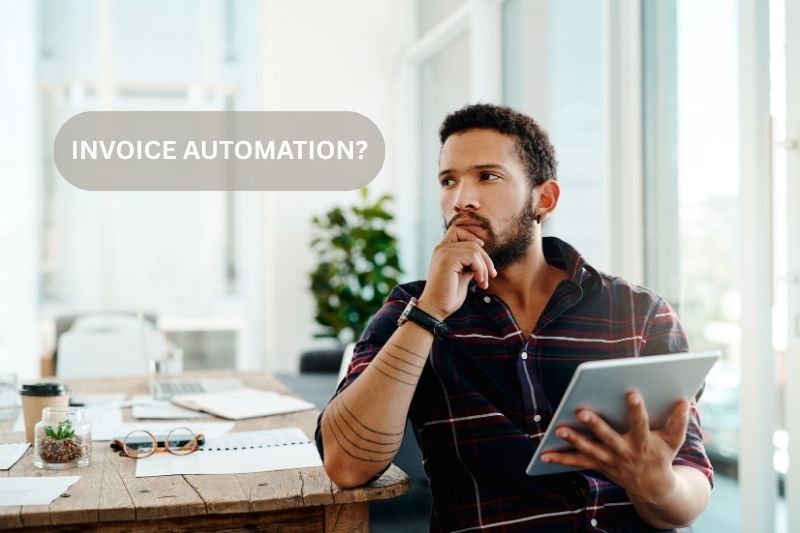QuickBooks Online Integrations For Small Business

Running a small to medium business means managing a thousand details – from keeping track of expenses to driving sales, ensuring payroll accuracy, and planning for growth. For small business owners (SBOs), this balancing act can be frustrating, especially when it requires finances and multiple systems to achieve this.
However, a game-changing solution lies in integrating accounting software QuickBooks Online (QBO) with essential integrations tailored for finance, sales, strategy, advanced analysis, and human resources. These integrations transform QBO into a powerhouse that helps streamline operations, increase efficiencies, and provide real-time insights across your business. In short, it turns QBO into a core business management system.
In today’s discussion, we explore five integrations from top service providers that are designed to work seamlessly with QBO. Each solution offers key features that simplify everyday tasks and free up time to spend on your customers.
Let’s take a closer look at how these integrations can take your business from good to great.
Small Business QuickBooks Online Integrations: At a Glance
| Integration | Use Case | Key Features |
|---|---|---|
| Envoice | Financial Management: Pre-accounting automation and expense management |
|
| Hubspot | Sales and Marketing Management |
|
| Fathom | Strategic Management: Financial Reporting and Analysis |
|
| QuickBooks Payroll | Payroll & HR Management |
|
4 QuickBooks Online Integrations for Total Management Control
1. Envoice plus QuickBooks Online – Complete Financial and Expense Management
Envoice’s pre-accounting automation features provide a seamless expense capture process, automated approval workflows, and precise accounting accuracy. This means SBOs spend less time on data entry and more on decisions that grow their business.
Key Features
Automated Data Entry – A new QBO feature allows some accounting automation and this is a step up from manual data entry. However, when you are processing hundreds of documents a month this still leads to significant categorization errors. Envoice promises a fix to this problem with two outstanding features, SmartExtract and ExactExtract.
- SmartExtract: Leveraging years of work on machine learning, Envoice offers a superior data extraction function that adapts to various document formats to capture essential information quickly. It saves 5-15 minutes per invoice compared to manual entry, where each invoice can cost up to $13.11 on average [1]. Over time, this is a significant saving for small businesses.
- ExactExtract: For an extra layer of accuracy, ExactExtract provides human-verified data capture. For $0.20 per document, professional reviewers check, correct, and validate data, ensuring it meets the 99.9% accuracy threshold. Verified invoices can then trigger fully automated processes such as coding, recording, and workflow approvals, which seamlessly integrate into QuickBooks Online.
Expense Management – This feature streamlines tasks, enabling paperless receipt tracking and eliminating the need for manual data entry by employees or manual approvals. Key aspects of this feature include:
- Automated and verified data extraction for all receipt types. The mobile app quickly and accurately scans receipts, ensuring all expenses are captured as soon as possible.
- Customizable rules for cost allocation and categorization
- Approval workflows that eliminate the need for manual approvals
- Mileage reimbursement with custom rates
- Multi-currency reporting with automatic conversion
- Comprehensive expense report generation
Business case for using Envoice
It’s important to see what this app can mean for your business beyond the technical specs. Imagine that your days will go from processing piles of documents to the instant categorization of invoices and receipts using the mobile app or pulling documents into Envoice from your email inbox.
You don’t have to find time to load data manually; you don’t have to keep files of paperwork; you don’t have to hire a bookkeeper because you can’t get to this, and you don’t have to search for lost documents so that you can bring all your expenses in line. Instead, you can shave minutes off document processing, reducing the cost to $5 on average, providing a significant saving over a 12-month period. [2] Pre-accounting tasks have always been the most difficult part of running a small business, but now Envoice eliminates the hassle involved with the entire function.
Pricing
Envoice offers affordable subscription options: automate basic bookkeeping tasks for just $7 per month or access the complete feature set for $14 per company per month. A 14-day free trial is available, with no credit card required for sign-up.
2. Hubspot plus QuickBooks Online – Complete Sales and Marketing Management
Integrating QuickBooks with HubSpot offers several benefits that can streamline your sales process and improve efficiency. If you want the capability to manage your entire sales and marketing function from one platform and pull in financial data, then this integration will empower your team to manage the entire customer relationship.
Key Features
- Seamless Data Sync: Automatically sync invoice and payment information between QuickBooks and HubSpot, reducing manual data entry and ensuring accuracy.
- 360-Degree Customer View: Access financial data directly within HubSpot CRM, giving your sales team a complete view of customer interactions and financial history.
- Improved Sales Forecasting: Use accurate financial data to create more reliable sales forecasts and track performance against goals.
- Faster Invoicing: Generate and send QuickBooks invoices directly from HubSpot, speeding up the sales process and improving cash flow.
Business case for using Hubspot
The connection between QuickBooks Online and Hubspot eliminates the need for manual data entry across two or more systems. You can focus on building and maintaining customer relationships and generate sales invoices in the shortest possible time. This will improve your cash flow.
With real-time financial data updates, you’ll always know what phase of the sales process you’re in and how it’s affecting the numbers. You’ll also have accurate customer details and buying trends when you speak to your customers, improving your customer relationships.
You’ll also be able to run sales campaigns from Hubspot and do forecasting drawing on the historical data from QuickBooks Online. This completely eliminates the need to draw up spreadsheets to predict the success of your sales campaigns.
Pricing
HubSpot offers a Starter Bundle made for small businesses. You can choose from two payment options. Save 25% with an upfront annual payment, costing just $15/month per seat, or pay month-to-month at $20/month per seat, with no annual commitment. As you grow the Hubspot support team is available to help you restructure your bundle.
3. Fathom plus QuickBooks Online – Complete Strategic Management
Another great advantage of QuickBooks Online is that it integrates with Fathom – giving small businesses, and even small accounting firms, the ability to access and generate sophisticated financial reports and forecasting. Fathom and QuickBooks Online become your complete strategic management solution.
Fathom will automatically sync data from QuickBooks every 24 hours, ensuring you have accuracy and up-to-date insights.
Key Features
Financial Analysis – Fathom has over 50 key performance indicators (KPIs) to help you track your business’s performance. These include profitability, efficiency, asset usage, liquidity, and cash flow. You can also customize your own KPIs to include in reports. You can also bring in KPI calculation formulas to easily bring all your financial information together. At one glance, you’ll see how KPIs are performing against targets.
Cash Flow Forecasting – With QuickBooks Online, Fathom has the capability to pull all your data together and allow you to change certain financial values to see how they will affect your cash flow.
Management Reporting – Create customized management reports with the ability to search and filter across 90+ prebuilt charts and tables. Drop and drag different parameters to build customized reports in minutes. You can easily resize charts and switch between portrait or landscape for increased functionality.
Business case for using Fathom
In this data-driven age, all businesses need to be able to forecast. In QuickBooks Online, small businesses can do basic forecasting and planning and run basic reports. However, if you want the ability to change parameters and do accurate, solid financial analysis, then you need Fathom.
With this integration, every business decision you make now and into the future can be based on historical and future data, drawing from the accounting, sales, payroll, and CRM information you have through QuickBooks and the other integrations mentioned in our discussion.
Pricing
Pricing starts at $44 and goes up to $575 for the platinum version, which allows you to track metrics for up to fifty companies. However, if you only want advanced reporting capability for your own business, then Fathom offers affordable options. Every pricing option includes unlimited branded reports, in-depth analysis tools, cash flow forecasting, and unlimited users.
4. QuickBooks Payroll
With Quickbooks Payroll, managing all your payroll and human resources data becomes effortless. You can synchronize your accounting and sales data with the help of this QuickBooks integration. The tax calculations will be handled for you and you pay employees with a same-day direct deposit. Should an error occur that QBO is responsible for, they offer a tax penalty protection, which covers $25,000 in penalties.
Key Features
There are a number of features that make this a great option for small businesses:
| Feature | Business Benefit |
|---|---|
| Automated payroll | Synchronization of your sales and payroll data, which helps you pay your employees faster and on time. No more manual calculations, pulling data from different systems. |
| Same-day direct deposit | Manage your cash flow better with the ability to pay your team with a direct deposit |
| Automatic tax filing | Get peace of mind with automatic tax calculations, filings and payments |
| Enhanced time tracking | Accurately track hours, approve timesheets, and save up to two hours each payroll cycle. |
| Workforce App for employees | Allow your team to view their pay information, W-2s, and hours worked through an easy-to-access app. |
| Contractor payments | Make secure payments to contractors directly from QBO. |
| Manage retirement and healthcare benefits. | Set up 401(k) plans in under 20 minutes and explore affordable healthcare options directly through QuickBooks. |
Business case for using QuickBooks Payroll
The ability to use one system to access accounting, sales, and payroll information is priceless. It puts a stop to manual calculations and drawing data from multiple systems because they don’t ‘talk’ to one another. You won’t need to rely on costly external payroll services or invest extra time in training staff on payroll administration.
QuickBooks Online and QB Payroll help you focus on what truly matters: building your business and keeping your team happy with an efficient, accurate payroll system that’s easy to use.
Pricing
Plans start at $37.50 per month plus $6 per employee with Payroll Core. For more advanced features like QuickBooks Time Tracking, Payroll Premium is available at $85 per month plus $8 per employee, making it easy to monitor and approve timesheets and manage project costs anytime, anywhere.
Conclusion
An integration plugin is a great way to enhance the effectiveness of your QuickBooks accounting system. Instead of paying for multiple systems that cannot sync data, leaving you to do this manually, you can use the package of tools we’ve discussed today to streamline business efficiency.
The savings on time and money will be well worth the effort for small businesses, and you’ll have robust decision making, and forecasting capabilities – a must in today’s technologically advanced business landscape.
Each of the integrations is affordable, but the one that stands out above the rest is the pre-accounting platform, Envoice. The ability to automate pre-accounting tasks and workflows will put you streaks ahead of your competitors, and you’ll get to the functions that really drive your business much faster. By eliminating manual data entry, it paves the way for accurate and reliable financial data in other areas of your operation (like sales).
We hope this discussion has been helpful and will lead to increased efficiencies in your business.
Until next time.
References:
1. Cost of Processing An Invoice
2. Forbes.com
STAY ALWAYS TUNED
Subscribe to newsletter
Still not sure?
- Don’t spend time on manual work
- Streamline bookkeeping processes with AI
- Automate invoice processing
- Integrate with the tools you rely on every day