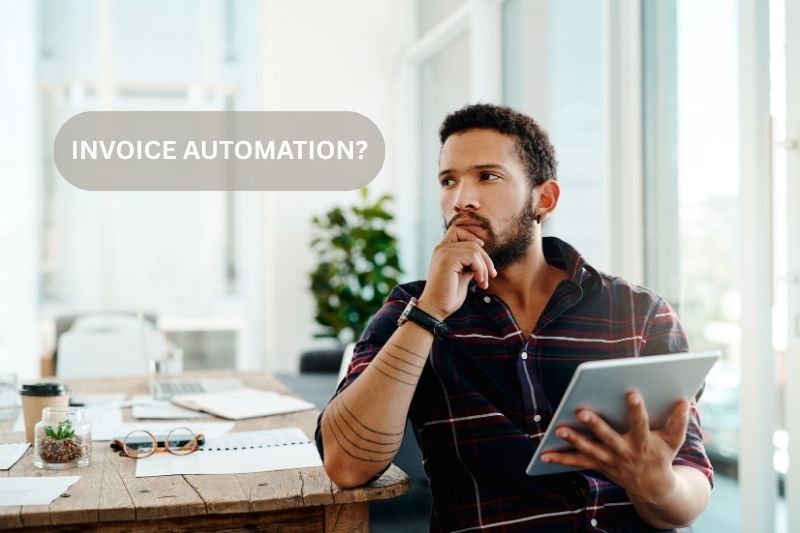7 Xero Payment Integrations to Improve Payment Processes

With a presence in over 180 countries, Xero is a world leader in cloud accounting. More than 4 million companies rely on Xero to keep track of all incoming and outgoing transactions. While Xero has several features to support your business needs, you may need to use third-party software to make it more convenient for customers to pay you.
It’s important to offer faster payment options, such as mobile payments, to meet customer demands.1 However, you should also consider using a provider that integrates with Xero.
Using payment services linked to your Xero account reduces data entry errors, speeds up transaction processing, and increases the accuracy of your financial information.
If you’re looking for an efficient way to link payments to your Xero organization, consider these apps.
Envoice
Reduce manual work for bookkeepers, accountants, and business owners by changing how you work. Envoice provides a smart platform to help companies manage online invoices, receipts, employee reimbursements, invoice approval software, and other financial data in one place.
Envoice is not a payment processor, but you can link the platform to a payment gateway like Wise to accept payments like:
- Debit cards
- Credit cards
- Direct Debit
- Bank Transfer
- Apple Pay
- Google Pay
Maintain financial accuracy and keep all payments in sync. Encourage faster payments and optimize cash flow management—try our payment solution now. Contact us today to increase the efficiency of your payment processes!
Envoice and Xero Integration
Connecting your Envoice account with Xero enables information sharing between the two systems. With Envoice, you can create and send an online invoice with your company’s branding theme, Envoice also lets you streamline expense management. Envoice provides an invoice approval workflow so you can manage bills, invoices, and even employee reimbursements through one system.
Since Envoice integrates with your Xero account, you can sync information processed in the platform to your Xero account. For instance, there is a two-way sync for Contacts and Items. You can also import the Chart of Accounts from your Xero account to Envoice, which makes it easier to identify incoming payments.
PayPal
As a widely recognized name in the e-commerce space, businesses that conduct most of their transactions online are familiar with PayPal. Companies accepting PayPal are more likely to attract customers as many people are already familiar with this payment method.
Adding Paypal as a payment service lets you to accept the following payment options:
- Debit cards
- Credit cards
- Venmo
- Paypal payments
- Cryptocurrency
According to the Paypal website, you can accept payments in 24 currencies. 2 Customers can check out with Crypto as a payment option. However, this may be limited to select online purchases and only to certain areas.
Aside from online payments, businesses can use Paypal to accept payments through a website or in-person via a PayPal QR code or through a card reader.
You need to select a card reader compatible with PayPal to accept in-person payments. Paypal charges a fee for every transaction and there may be additional fees for international payments, it can be an expensive option for some companies.
Check out the PayPal website for the complete list of merchant fees for each transaction.
Paypal and Xero Integration
Connecting your Paypal feed to your Xero organization lets you import transactions directly into the accounting software. You can automate fees to allow Xero to capture PayPal fees as a separate spend money transaction.
Stripe
When it comes to cloud-based payments, Stripe is among the most popular service providers. Stripe provides flexible and powerful services for e-commerce and online businesses, including Spotify, Microsoft, Amazon, Google, and Slack.
Using Stripe for payment processing lets you accept the following payment options:
- Debit cards
- Credit cards
- Bank Transfers such as ACH, Checks, Direct Debit, and Wire
- E-wallets such as Apple Pay, Google Pay, Alipay, and WeChat Pay
- Buy Now, Pay Later via Klarna, Affirm, Zip, and Afterpay
- Real-time payment via PayNow or Prompt Pay
Customers do not need to have a Stripe account to proceed with checkout. Stripe charges for every transaction, but pricing and fees vary depending on the type of transaction.
Accepting in-person payments is possible with Stripe. You can use tap to pay using a compatible Android device or iPhone. You can also purchase a smart reader for handheld and countertop use.
Stripe and Xero Integration
Integrating Stripe feeds with Xero lets you import transactions automatically into your accounting software. Items that require reconciliation vary depending on how you set up the connection between Stripe and Xero.
However, some users have reported issues in finding a match between Xero invoices with bank transactions from the automatic feed. One workaround is to use a third-party app like Zapier for seamless integration between Stripe and Xero.
GoCardless
Marketing itself as “the easy way to get paid,” Go Cardless has more than 85,000 business clients worldwide.
Go Cardless clients range from small businesses to enterprise clients, including DocuSign, HM Government, and Tripadvisor. With this payment processor, you can accept one-off or recurring online payments through these payment options:
- Direct Debit
- Instant Bank Pay
- International Payments in more than 30 countries including Australia, Canada, Eurozone, New Zealand, US, and UK.
As a payment service provider specializing in bank transfers, you can’t use GoCardless to take card payments. However, it can be a valuable part of your collection strategy to boost payment success rate. Needless to say, you may still have to use another payment provider that allows you to receive card payments to cater to clients who prefer to settle bills with their debit or credit card.
GoCardless and Xero Integration
Integrating Xero and GoCardless can reduce manual work in payment collection. You can add Go Cardless to Xero to accept payments when clients click the Pay Now button. It’s worth noting that you can only connect one GoCardless account to your Xero account. You can get disconnected from your Xero organization if you connect GoCardless to another account.
Another thing to remember when using GoCardless is that customers need to provide authorization to set up direct debits – they can do this when they click on the Pay Now button. For customers who already provided authorization, this step is no longer needed.
Wise
When it comes to receiving and sending payments worldwide, Wise (formerly Transferwise) comes to mind. Marketed as a cheaper alternative to traditional banks and Paypal, many business owners have switched to using Wise to reduce bank fees.
With a Wise payment account, you can receive and send payments through:
- Debit cards
- Credit cards
- Direct Debit
- Bank Transfer
- Apple Pay
- Google Pay
For card transactions, Wise only accepts Visa and Mastercard. Some Maestro cards may also be accepted. Other cards, including American Express, are not accepted.
There are also limitations on the type of cards that you can use based on where the country the card was issued and your address on Wise.
For instance, Wise doesn’t accept Singapore-issued credit cards or international payments from a card with an AED currency in some areas.
Like other payment providers, Wise fees are per transaction. There may also be extra fees when you pay with a card. However, Wise fees tend to be lower compared to other payment service providers.
Wise and Xero Integration
Since Wise integrates with Xero, you can apply for a direct feed to view all Wise transactions in your Xero account. After setting up your Wise account, you import your transaction history for the past 12 months into your Xero account. You also have the option to stop feeds from Wise or Xero at any time.
Wise lets you set up accounts in different currencies, which can be a helpful feature for some businesses. However, having multiple currencies could also mean reconciling multiple bank balances in Xero. For instance, Wise USD is one bank account, and Wise GBP would be another account.
If you struggle with reconciling Wise transactions in Xero, consider using a third-party app to track all the payments you send and receive. Tracking incoming and outgoing transactions doesn’t have to be stressful with Envoice. Reduce reconciliation headaches and unknown transactions now, schedule a product demo today.
Square
Square is an obvious choice for SMEs looking for a reliable and practical payment solution.
With a focus on online and in-person payments for small businesses, you can accept the following payments with Square:
- Debit cards
- Credit cards
- Corporate cards
- Rewards cards
- Afterpay card
- Prepaid cards
- Health Savings Account cards
- Flexible Spending Account cards
- Government and military cards subject to the approval of the issuer
- Direct Debit
- Mobile wallets, including Samsung Pay, Google Pay, and Apple Pay
- Cash
- Check
- Gift cards
For in-person payments, Square lets you accept payments using a Virtual Terminal or a laptop.
Square has an affordable pricing model since most of its customers are small businesses. You don’t have to pay a monthly subscription or set-up fee. Square Point of Sale is also free and you only need to pay a fee when you receive a payment.
Square and Xero Integration
You can use Square as a payment service via Xero through its integration partner Amaka. Through integration, you can sync transactions daily. Connecting Square to your Xero account will also allow you to sync data for the previous year to your account. The integration allows you to track all processing fees paid through Square, refunds, tips, and other information needed for accurate payment processing.
Chargebee
Designed for SaaS businesses, Chargebee provides comprehensive solutions that allow business owners to track recurring subscriptions. Chargebee is an excellent choice for e-commerce and digital companies with subscription models such as Typeform, Calendly, and Freshworks.
Chargebee is available in 53 countries and this payment platform allows you to accept the following payments:
- Debit cards
- Credit cards
- Direct Debit in select countries such as the US, Canada, Australia, the UK, New Zealand, and Australia
- E-wallets such as Amazon Payments, Google Pay, and Apple Pay
- Offline payments such as cash and check
Chargebee has three plans:
- Starter – 0.75% on billing over USD 250K
- Performance – $599 per month for up to USD 100K billing per month, then 0.75% on billing
- Enterprise – customized pricing depending on your needs
Chargebee and Xero Integration
Integration between Xero and Chargebee simplifies pre-accounting by syncing payment-related information into your Xero account. Since integration is a one-way sync, changes made in Xero will not appear in Chargebee. Some users use third-party software like Zapier to improve data sharing between Xero and Chargebee.
Faster Pre-Accounting Through Integrated Solution
Giving customers more payment options increases the likelihood of getting paid on time. And this doesn’t have to result in additional work for your accounting team. You can use technological solutions like integration to make this happen.

Integrated solutions allow you to offer multiple payment methods for your customers. At the same time, you can sync payments with invoices for faster and more accurate pre-accounting.
See how integrated technology solutions make payment processing stress-free for you and your customers. Say goodbye to manual payment processing, schedule a demo today to learn more.
Article Resources:
STAY ALWAYS TUNED
Subscribe to newsletter
Still not sure?
- Don’t spend time on manual work
- Streamline bookkeeping processes with AI
- Automate invoice processing
- Integrate with the tools you rely on every day