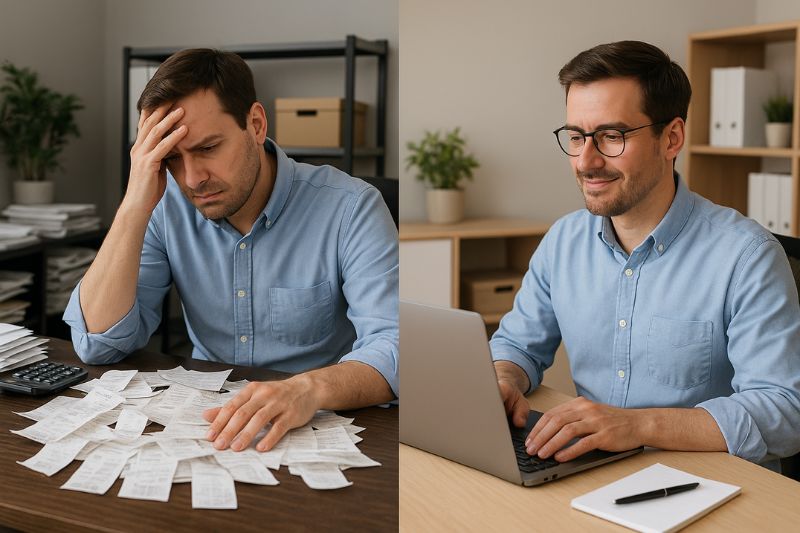Best Bill.com Alternatives for Growing Businesses in 2025

Produced by our content partners and reviewed by Envoice’s internal experts to ensure it reflects real accounting workflows and accurate product usage.
Imagine running a small business using Bill.com (or BILL) as your expense tracking, invoice management tool, and accounts payable solution. As it continues to scale, you might need more complete accounting software for managing your business’s key financial operations, including cash flow management, accounts payable, and tax compliance. You might also look for alternatives to Bill with cheaper pricing plans that integrate with more platforms.
Key Takeaway: If you’re looking for more flexible, cost-effective, and automation-driven alternatives to Bill.com, this guide outlines the top options for 2025, including Envoice, Stampli, DocuWare, and Spendesk. These platforms offer powerful features like AI-powered data entry, real-time spending insights, recurring billing, and customizable workflows, often at lower costs and with more transparent pricing models than Bill.com.
Table of Contents
- Why You Should Consider a Bill.com Alternative
- 4 Top Bill.com Alternatives in 2025
- What do other users think of Bill.com
- Frequently Asked Questions
- Conclusion
Why you should consider a Bill.com alternative
At its core, Bill.com is a spend management platform with the ability to conclude bill payments, pay vendors, make international payments, and set up automated approval workflows. However, there are limitations to the Bill.com system that could exclude it as the right option for comprehensive financial management.
Having acquired Divvy, Invoice2go, and Finmark, bill.com beefed up its offering to small businesses. However, having spread their offering across a wider range of services, bill.com may have lost sight of their primary objective, which is: BILL supports payments. With expansion comes cost implications, and Bill.com’s entry-level subscription begins at $45 per user/month, which may be more than you need to pay.
Bill.com competitors are focusing on improving automation solutions, which get rid of manual invoice processing, and real-time spending insights, offering automated invoicing and customizable approval workflows for much less than Bill.com offers these features.
4 Top Bill.com alternatives in 2025
#1. Envoice

Envoice Main Features
AI-Driven and Invoice Capture
You and your employees can submit receipts and manage extracted data accurately using Envoice’s mobile app. Its receipt capture feature (SmartExtract) uses artificial intelligence and OCR technology, like ExactExtract and Human-in-the-loop review, ensuring 99.9% accuracy of your extracted data. It also supports line item extraction, so you can easily allocate expenses to specific projects.
Smart Invoicing
Additionally, Envoice is an invoicing software, allowing you to create and send sales invoices to your clients through email without additional cost, streamlining invoice processing tasks and allowing you to get paid faster. It supports multiple currencies and Bitcoin, so you can easily manage your finances. You can also set invoicing permissions to specific team members, making your accounts receivable tasks more efficient.
Workflow Automation Features
Envoice uses AI technology for its expense tracking tools and processes them in a standardized way. You can eliminate manual tasks by creating multi-level approval workflows for expense reimbursements and other financial workflows, ensuring they’re delivered on time. These workflows can be customized to fit the business practices of global businesses.
Price
Envoice has the following pricing plans:
- Essential – The Essential plan starts at $9 per company monthly and is recommended for small and medium-sized businesses needing an effective bookkeeping automation tool. It includes 30 free documents for ExactExtract ($0.20 per additional document) and access to features such as SmartExtract, expense tracking, reporting tools, invoice management, and payment processing. You can also get add-ons for invoicing and line item extraction at an affordable rate.
- Business – The Business plan costs $18 per company monthly and is ideal for business teams wanting to automate their pre-accounting processes. It includes everything from Essential, plus access to features like simple and multi-level approval workflows and the ability to submit estimated expenses for travel requests.
Envoice’s subscription plans are transparent and easy to understand without additional fees for enterprise users.
Register now for a 14-day free trial. No credit card needed.
Why Choose Envoice Over Bill.com
While BILL focuses primarily on AP automation, Envoice has a more robust solution for receipt capture and document scanning with ExactExtract and Human-in-the-loop review. Compared to BILL’s user-based pricing (starting at $49/user/month), Envoice charges per company and lets you add users at no additional cost, making it a scalable pre-accounting solution for small businesses.
#2. Stampli

Stampli Main Features
Accounts Payable Automation
Stampli automates various accounts payable processes through machine learning and an AI copilot (Billy the Bot), which learns your company’s cost accounting rules and approval process. To improve vendor relationships, you can communicate with parties involved in an invoice, like your finance team and vendors. The platform can also manage multi-entity payables, such as A/P tasks for different departments and subsidiaries.
Advanced Vendor Management
Stampli makes vendor payment management easy through seamless onboarding and keeping critical documents up-to-date. You can communicate with your vendors through the platform and track invoice and payment statuses in real time. The platform also allows you to disable payments if your requirements aren’t met.
Diverse ERP Integrations
Stampli has pre-built API (cloud-to-cloud) and Bridge (cloud-to-on-premises) integrations with various enterprise resource planning (ERP) platforms. It supports apps like SAP, IBM, Microsoft Dynamics, Oracle NetSuite, and more. It also integrates with accounting platforms like Sage and QuickBooks.
Price
Stampli’s pricing depends on your company’s size and the ERP platforms you’re currently using. You’ll need to contact their sales team for a quote.
Why Choose Stampli Over Bill.com
Stampli is one of the best Bill alternatives due to its AI-driven accounts payable automation features and integration support with many ERP platforms. It can process payments through ACH, check, credit card, bank transfers, and other payment methods. Stampli also provides corporate cards for AP automation workflows (AP cards) and Expense cards for total control of your employees’ expenses.
Cons of Stampli
Unlike its competitors, Stampli lacks integrations with other accounting and finance platforms and inventory management tools. Stampli’s AI-driven accounts payable capabilities come at a higher cost, making it one of the more expensive BILL alternatives. It also requires a steep learning curve and lacks a free demo where you can test its core features.
How to eliminate repetitive bookkeeping tasks?
Book a demo, and we will show you how
Note: Stampli lacks basic expense management features and integrations with other accounting software besides QuickBooks Online and Sage. For a more comprehensive expense tracking solution, try Envoice. It offers mileage tracking and travel management features, like travel requests and per-diem expense reports. It also has more affordable pricing plans and seamlessly integrates with various accounting systems. Register for a free trial today.
#3. DocuWare

DocuWare Main Features
AI-powered Indexing Tools
Docuware’s intelligent indexing uses artificial intelligence and optical character recognition (OCR) to identify the most important information in your documents and convert it to structured data. The AI remembers your indexing feedback, making every search faster and more accurate. All your scanned documents will be stored in a secure cloud (DocuWare Cloud).
Robust Workflow Automation Tools
DocuWare lets you effectively manage financial workflows and eliminate manual processes through its Workflow Manager. The tool enables you to design automation workflows in an intuitive drag-and-drop interface, where you can place steps in a process and connect them with specific actions. It also allows you to assign tasks, set up triggers to launch a workflow, and specify substitution rules if a team member is unavailable.
Quick Form Creation
DocuWare Forms allows you to create flexible web forms for efficient data collection. It lets you include various data fields for precise information capture and requires no programming. For instance, you can use the feature to create order documents for requisitions and employee information sheets for HR onboarding.
Price
To learn more about DocuWare’s pricing in detail, contact their sales team to ask for a quote or a free demo.
Why Choose DocuWare Over Bill.com
DocuWare uses a drag-and-drop interface to help you set up day-to-day financial processes, making it one of the more capable Bill.com alternatives for automated workflow. It can help small, medium, and enterprise companies manage their invoices and documents through intelligent indexing. It also has integrations with 500 apps, such as CRM and accounting software.
Cons of DocuWare
DocuWare doesn’t directly show their prices on their website and requires you to provide company information to get a custom quote, which can be a hassle. Depending on your business, you might find its advanced features unnecessary, especially if you only need basic document storage and simpler workflows. Also, DocuWare only has a desktop version for Windows OS, which requires Mac and Linux users to use its web version.
#4. Spendesk

Spendesk Main Features
Real-time Spending Reports
Spendesk’s user-friendly dashboard lets you view relevant spending data. It compiles your payment transactions in real-time and lets you pause recurring services using the corporate card synced into that subscription. The tool also allows you to place tags on transactions with cost centers and project labels to find them easily.
Accounting Automation Tools
Spendesk’s as an AP automation solution help make your pre-accounting process more efficient. It includes automatic transaction reconciliation with receipts, automated employee receipt reminders, and automated VAT and expense account categorization. Automation also helps you to streamline AP workflows and export financial data to your existing software seamlessly through third-party integrations.
Virtual Cards
Spendesk provides your team with secure and customizable company cards to track expenses efficiently. To avoid complex spending, you can set spending limits and create rules on where and when to use them. You can create single-use corporate credit cards for one-off purchases or subscription cards for recurring purchases.
Price
An enterprise plan is calculated according to your company size. To get a custom quote or book a product demo, you’ll need to contact their sales team.
Why Choose Spendesk Over Bill.com
Spendesk has more robust reporting and analytics features for tracking the moving parts of your finance operations in real-time. It can automate accounts payable tasks like expense reports and employee reimbursements. Its company cards can help small and medium businesses with complex spending needs track their employees’ expenses easily.
Cons of Spendesk
Like other Bill.com alternatives, Spendesk doesn’t advertise its pricing plans on its website and requires you to fill out a form to request a quote or a free demo. Its receipt scanning capabilities are less robust than those of its competitors. Also, when using Spendesk company cards, the credit limit must be backed by pre-loaded money on the bank account, which can be expensive to maintain.

What do users think of Bill.com?
In 2025, reviews from G2, TrustRadius, Capterra, GetApp, and Software Advice provide some useful insight into the inner workings of BILL.
While there are mixed reviews about customer experiences, users like the scalability, ease of use, and the centralized payment system; on the other hand, they complain about integration issues, and limited international payment options (compared with Bill.com alternatives). Many users were unsure about BILL’s value for money and whether it lives up to expectations.
Frequently Asked Questions
1. How does bill.com compare to Envoice in terms of data entry automation?
While Bill.com uses OCR to automate some invoice processes, Envoice offers more advanced data entry automation with line-item extraction and machine learning that improves over time. This makes Envoice more efficient for teams looking to eliminate repetitive manual tasks.
2. Do bill.com alternatives offer recurring billing and flexible payment options?
Envoice enables recurring billing for ongoing subscriptions and simplifies vendor payments with flexible payment options, such as credit card, bank transfer, and automated invoice reminders.
3. Which platform provides better control spend insights, bill.com or its alternatives?
Bill.com offers basic reporting, but many alternatives like Envoice, Stampli and Spendesk provide deeper control spend insights for small businesses through intuitive dashboards and analytics tailored for finance teams.
4. What are the top pros and cons of bill.com?
On the plus side, bill.com can help small and mid-sized businesses automate payments, submit invoices, manage expense receipts, and set up payment workflows. On the downside, accounting software integrations are sparse compared with the alternatives to bill.com and the price tag may put off businesses that want simple expense tools.
5. Can I use bill.com for free?
Unfortunately not. You will need a subscription to use the software, and you will have to book a demo to see it in action, unlike Envoice, which provides a 14-day free trial.
6. What bill.com features are best for small businesses?
Bill.com is best for automating accounts payable (AP) and accounts receivable (AR) processes in small to mid-sized businesses. It excels at bill payments and approvals, and as a cloud-based accounting software, it is perfect for businesses in any location. For a direct comparison with another popular solution, see our Bill.com vs Melio guide.
Conclusion
Bill.com is one of the best billing and invoicing platforms for small and medium-sized businesses. It’s a robust solution for accounts payable automation, spend management, and vendor management. However, its cheaper pricing plans lack integration support and global payments and can be expensive if you own a scaling business.
If you’re looking for a cloud platform for A/P automation, robust vendor management, and diverse ERP integrations, consider Stampli. Spendesk and DocuWare are great Bill.com alternatives if you want detailed reports, workflow automation, automatic invoice processing, and efficient file indexing and management.
However, if you’re searching for a cost-effective BILL alternative with powerful receipt capture capabilities, Envoice is the right software for you. It has effective tools for invoicing, expense management, payment processing, and integrations with popular accounting software (e.g., QuickBooks Online, Xero, Sage Accounting, etc.) Envoice also supports multi-level approvals and lets you add additional users at no cost.
Want to learn more about how Envoice compares against Bill.com? Explore its core features now and avoid bookkeeping mistakes brought about by manual data entry today!
STAY ALWAYS TUNED
Subscribe to newsletter
Still not sure?
- Don’t spend time on manual work
- Streamline bookkeeping processes with AI
- Automate invoice processing
- Integrate with the tools you rely on every day