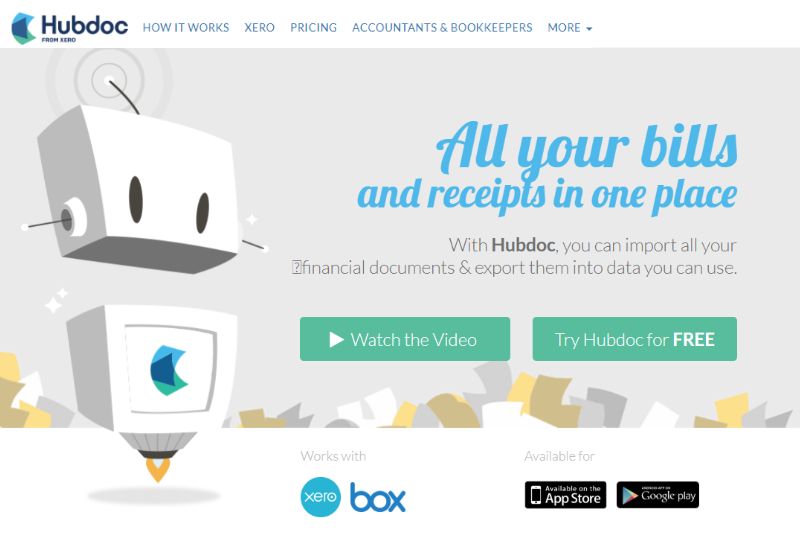Top 4 Dext Alternatives For Expense Management

Produced by our content partners and reviewed by Envoice’s internal experts to ensure it reflects real accounting workflows and accurate product usage.
With over a million customers, Dext, formerly Receipt Bank, is among the best-known tools for managing expenses. Dext streamlines and automates the pre-accounting process, reducing time spent on month-end or year-end close.
But if you’re questioning whether Dext is the most efficient solution, you may be on to something. In this article, we show you the alternatives that can help you track expenses and get through your pre-accounting work faster. The overview provides a summary of the top four choices.
Quick Overview
Following changes to pricing and concerns over inadequate features and support, users are searching for Dext alternatives for expense management. Top options include Envoice, Hubdoc, Bill, and Zoho Expense. Ultimately, the best choice among these alternatives depends on a company’s specific features and budget requirements.
Table of Contents
Why You Should Consider Dext Alternatives
1. Substantial Price Increase
Cost reduction is still the top priority for 51% of CFOs in the next 12 months – no wonder many companies are rethinking renewing their Dext subscription after the substantial price increase in 2023.
Dext discontinued the unlimited subscription. Business users can choose between two payment methods:
- Dext Essentials – $23 per client, billed monthly, and $20 per client, per month billed annually
- Dext Advanced – $24.72 per client billed monthly and $21.50 per client, per month billed annually
- Up to 5 users, 250 documents per month – $31.50 per month billed monthly and $25.21 per month billed annually. There are also add-ons, such as Commerce Lite, where you can bring your sales data together with other financial workflows.
Following the substantial price hike, firms and businesses have begun exploring Dext alternatives, offering similar features at more affordable prices.
2. Inadequate Tools
Apart from pricing concerns, power users may find Dext’s automated data extraction capabilities lacking. While generally reliable, the software sometimes struggles with extracting information from invoices, such as vendor names and amounts, particularly when dealing with multiple currencies. Manual edits are often necessary, consuming valuable time, especially for companies handling numerous invoices.
3. Poor customer support
If customer support is a deal breaker for you, Dext may not be the best software to consider. Reviews report dissatisfaction with the level of support provided, citing it as a major drawback.
While Dext continues to be one of the best expense management tools in the market today, you have other options. Consider these software solutions if you’re in the market for Dext Alternatives with similar features at a fraction of the price.
1. Envoice
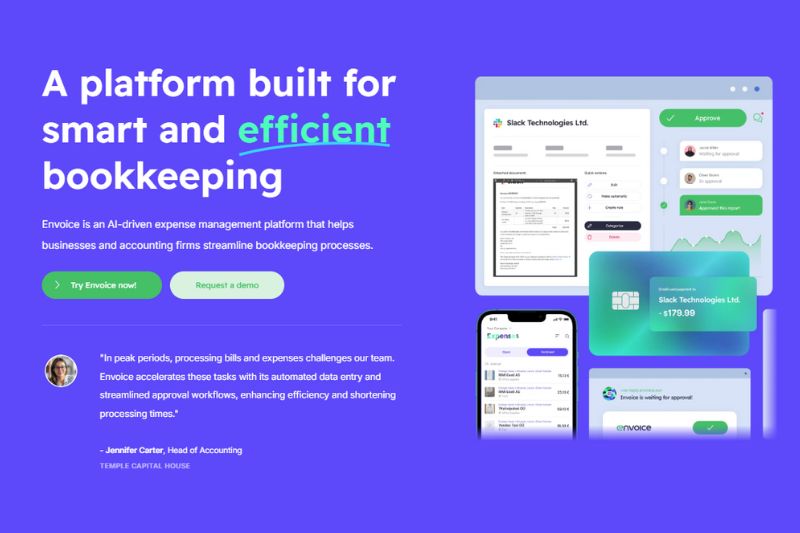
Envoice Main Features
Like Dext, Envoice is a tool designed for two consumer groups – bookkeeping and accounting firms looking for an easier but affordable way to speed up closing, and small to medium businesses looking to make the accounting process more efficient. One of its key features is invoice approval software, which streamlines the approval process and enhances workflow efficiency.
Eliminate Human Error: Envoice uses optical character recognition to extract data from invoices. With this technology, the software could automatically take information from a PDF or an image and auto-populate fields. AI-powered categorization ensures accurate posting and speedier financial reports, which can be a game-changer for accounting firms and businesses.
Share Workspaces With Teams or Customers: With Envoice, you can make collaboration easier within your company or with your clients. Everyone can be on the same page on the status of an invoice through the centralized platform for managing expenses. Changes within the app leave a clear audit trail, making it easier to track historical data if needed.
Manage Invoices in One Place: Using one location for storing all invoices reduces time wasted hunting for emails with attachments or going after clients and employees for invoices related to a line item on their credit card statements or bank statements. Since you can see all invoices in one place, you can stay on track of all expenses, create accurate forecasts, and provide a status update to vendors, clients, or team members requesting information.
Approve Invoices Faster: Envoice provides an easy way for companies to approve invoices uploaded into the software. Users can use the tool to approve invoices, request additional changes, and keep a record of all discussions related to the invoice. You can customize rules to automate approvals, assign approvers and sub-approvers, and make changes needed to match your company’s expense policy.
Price
Pricing starts at $7 per company monthly for the Essential Plan and $14 for the Business Plan.
The price for both plans includes 30 free documents per month. Additional documents cost $0.15 with no extra hidden fees. The pricing includes as many users as you want, making this powerful automation tool highly affordable.
Why Choose Envoice over Dext?
Envoice has data extraction features that are similar to Dext, but this powerful tool goes beyond simple expense reporting and management. With Envoice, you have financial management software that automates several aspects of the invoice processing workflow. Envoice integrates with popular accounting software like Quickbooks Online, Xero, and Microsoft Dynamics – allowing you to push extracted data within the software directly into your accounting software.
You’re not just saving time from automated data extraction; you can also reduce time spent on reconciling bank transactions, reducing manual data entry and duplicative work. Plus, the user-friendly interface makes navigation easy within the platform.
Envoice customer stories – Discover how other companies use Envoice.
2. Hubdoc
Hubdoc Main Features
Thanks to these key features, Hubdoc makes it to the number two spot of Dext Prepare alternatives.
Auto-fetch Bills: Hubdoc has an auto-fetch function, making it easier to collate and extract data from bills, receipts, and bank statements. With this feature, you can automatically transmit receipts, bills, and bank statements from online vendors, utility companies, telecom providers, and financial institutions to your Hubdoc account.
Extract Key Data Automatically: Like Dext, Hubdoc uses OCR to extract information like date, invoice amount, vendor name, and description from the invoice, regardless of document type
Organize Data With Ease: Hubdoc makes it easier for accountants and their clients to stay organized. The system sorts invoices by vendor and automatically creates folders, reducing time wasted categorizing invoices manually.
Price
Hubdoc charges $12 per month per client.
Cons of Hubdoc
- Some users report issues with the auto-fetch function that randomly stops for some partners and vendors.
- Issues adding the right currency into the system, especially when businesses work with multiple currencies
Why Choose Hubdoc over Dext?
If you’re struggling with time spent manually fetching bills and financial documents from various billers each month, Hubdoc may be an excellent alternative. Auto-fetch could save you hours of manual work if the billers you’re working with are Hubdoc partners. Many users also compare hubdoc vs dext to better understand their differences in automation and pricing.
Like other alternatives to Dext Prepare, Hubdoc has a lower price point at only $12 per month.
Reviews – Discover what other users say about Hubdoc.
3. Bill
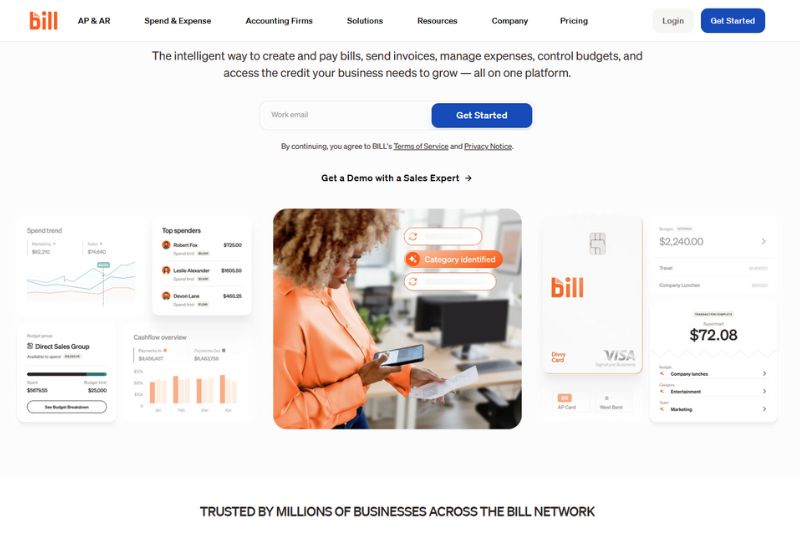
Bill Main Features
Improve Enforcement of Company Policies: Bill has customizable controls that users can set up to align with company expense policies. Using a system with built-in controls that automatically flag out-of-policy transactions aids in reducing policy violations and providing clear explanations when expenses exceed allowable thresholds.
Monitor Budgets: One of Bill’s biggest selling points is helping you stay on track with budgets. You can match current expenses with multiple budgets, making it easier to understand how your business is doing and how it compares to expected expenses for the period.
Reduce Fraud Risks: With Bill, you can connect your account with virtual credit cards for one-time and recurring subscriptions. Virtual cards make it easier to track every spend while reducing the risk of fraud and increasing security for your business.
Price
Bill.com starts at $45 per user per month for the Essentials subscription and $55 for each user per month for the Team subscription.
Cons of Bill
- Limited integration with popular accounting systems, including MS Dynamics Business Central and Quickbooks Desktop
- Some users feel that the budget management feature needs improvement to be easier to navigate and customize
Why Choose Bill over Dext?
Larger companies looking for more automation and reducing manual work may find Bill.com to be worth considering. Compared to Dext, Bill appears to have more advanced features that are better suited to larger organizations looking to boost productivity while saving time.
Reviews – What other users have to say about Bill
4. Zoho
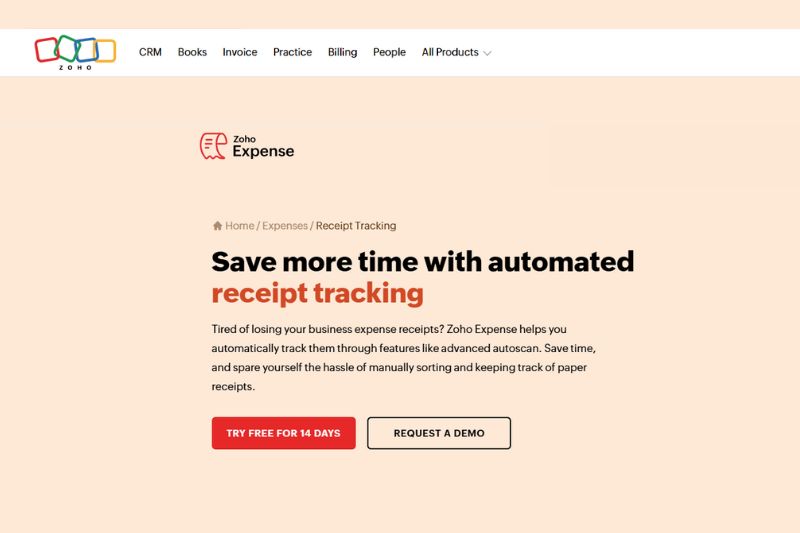
Zoho Expense Main Features
With Zoho Expense, users can do the following:
Scalable System: With Zoho’s custom plans, users can create a subscription plan that fits their needs. Since subscriptions start with a free plan, small businesses and entrepreneurs can use the tool at any stage of their business.
Integrates with Zoho CRM: As part of the Zoho ecosystem, Zoho Expense integrates easily with Zoho CRM and other Zoho products. For users already using Zoho for other needs, adding Zoho Expense provides an added benefit through easy integration with the rest of your systems.
Automated Expense Reminders: Zoho Expense has a notification feature that reminds you of any invoices waiting for review. With these alerts, you can keep track of what’s on your plate without constantly opening the app to check.
Price
Zoho offers the following plans:
- Free plan – Maximum three users.
- Standard – $5 per user, per month, billed monthly, $4 per user, per month, billed annually – 20 scans per user per month
- Premium – $9 per user, per month billed monthly, $7 per user, per month billed annually
Users can also create a custom quote based on their requirements.
Cons of Zoho Expense
- Some users report a steep learning curve when using the tool for the first time.
- Issues with proper integration with third-party applications
Why Choose Zoho Expense over Dext?
Zoho Expense is part of the Zoho CRM, which includes Zoho Books and various add-ons, Zoho Inventory Management, and Zoho Bills. If you are using Zoho for accounting, it makes sense to consider Zoho Expense to manage your receipts and expenses. Prices are also lower compared to Dext, and you can opt for the free plan if you have few expenses to process per month, making this a standout choice.
Reviews – Discover what other users think about Zoho Expense.
Conclusion
With the changes in Dext’s pricing structure, users are exploring alternatives with the same or better features to meet their needs. It all boils down to the requirements you have for your new software.
If you’re looking for an expense management tool that lets you manage receipts and approve invoices before moving them to your accounting software – consider Envoice. With Envoice, you can go paperless and finally make your AP process less labor-intensive and more efficient. For users with similar needs who are using tools in the Zoho ecosystem,
Zoho Expense is an option.
Searching for the right Dext alternative can be confusing and challenging, given all the options available. Review can help, but there’s no better way to evaluate an alternative than to try it yourself.
Sign up for a trial account and start with Envoice – it’s free!
STAY ALWAYS TUNED
Subscribe to newsletter
Still not sure?
- Don’t spend time on manual work
- Streamline bookkeeping processes with AI
- Automate invoice processing
- Integrate with the tools you rely on every day