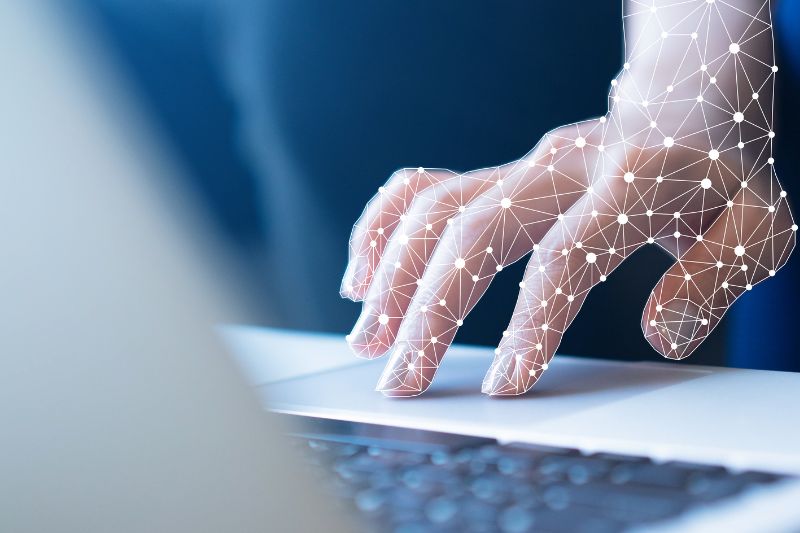How to Eliminate Manual Data Entry for My Invoices
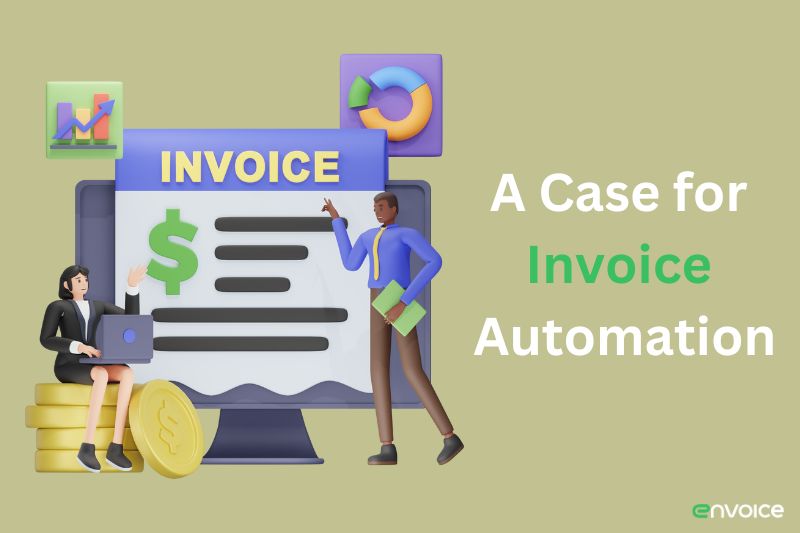
As a business owner or accounting department manager, you’ve seen the firsthand effects of manual data entry on your employees and business process efficiencies.
Human error, long working hours, pressurized deadlines, delayed invoice processing, losing out on early payment discounts, and repetitive tasks frustrating your employees are some of the negative outcomes of manual workflows.
We believe a case can be made for automating data entry. Even if you’re a small business or accounting firm, there are benefits for your business when you transition to automated data entry.
In this article, we examine how you can eliminate the manual data entry process and replace it with data entry automation. We will also share with you how our invoice automation tool can help you achieve this objective.
Lastly, we’ll share some success stories from our clients that will provide the motivation you need to take the first step.
Let’s get straight into this by discussing technological advancements in invoice processing because this holds the key to eliminating manual data entry errors.
Technological Advancements in Invoice Processing

Historically, invoices are received by mail or email and then passed onto a data capturer, bookkeeper, or accountant to load into an accounting system. Accurate data capture is a non-stop challenge because it involves manual processing. Many who executed these tasks wished there was a less time-consuming way.
Benefits of accounting software advancement
Software developers also recognized that there were potential gaps in the manual processing of invoices that they could close by using innovative new technology. The race was on and developers turned their attention to automated data extraction.
After exploring many options, they found a way with optical character recognition, machine learning, digital format invoices, and artificial intelligence, enabling businesses to:
- Reduce costs
- Eliminate time-consuming tasks
- Improve efficiency
- Process invoice data quickly and accurately
- Eliminate human errors, providing a way for relevant data to be more reliable
- Decrease late fees and invoice turnaround times
- Acquire better visibility of workflow processes by entire teams
- Focus on higher-level tasks such as cash flow management instead of manual entry
Before we go into the HOW of eliminating manual data entry, let’s look at the WHAT. Understanding these key technologies will help you gain insight into how they will be a valuable asset in your transition to automation.
Electronic Invoicing
The introduction of electronic invoicing was a game changer in invoice processing. These systems allow the electronic exchange of invoice data between buyers and suppliers.
Optical Character Recognition
This technology provides the tools to process data in a matter of minutes. It has been designed to capture information from digital documents, scans or photographs and convert it into data that can be understood by computer systems. The power behind this technology is that it can extract data and load it much faster than humans can.
Machine Learning
Machine learning is a subset of artificial intelligence and provides systems with the ability to automatically learn from new information without being programmed. By using algorithms to identify patterns and features in a document, the software can begin to spot errors and predict where to put missing information.
This technology is instrumental in detecting duplicate invoices, anomalies that would indicate fraud and unusual billing amounts from particular vendors.
Over time, ML will learn to identify inconsistencies and bottlenecks in invoice processing and can make suggestions for improvement.
The power of this technology combined with OCR technology is unparalleled in modern business.
Curious yet? Try this cutting edge technology for 14 days without buying a new software license or paying exorbitant fees. In just three steps, you’ll be able to integrate our automation tool into your existing accounting software and test its powerful features.
Cloud-based platforms
The ability to easily store and retrieve documentation electronically has transformed the function of document storage and also the audit process. Vast amounts of data can be securely uploaded due to advanced encryption. This has reduced the need for physical storage of accounting documents and allowed easy access to important data at every level of an organization.
Flexibility to work online with remote support has also been realized with cloud-based platforms. Accounting employees can be anywhere in the world and still work on the same system and collaborate to complete tasks.
Mobile Invoicing
The advancement of mobile apps has added a whole new dimension to invoice processing. This functionality allows receipts, invoices and slips to be uploaded by scanning the document and then sending it directly to the relevant department for processing.
This completely removes the responsibility of processing paperwork from the accounting department and puts them in a position to concentrate on tracking cash flow, managing expenses and providing accurate financial reports.
A Smooth Transition to Automation

Now that we’ve explored the technology you will need to eliminate manual data entry from invoice processing, let’s move on to the steps you can take to ensure a smooth transition.
Using the features of the ENVOICE automation tool, we aim to demonstrate how easy it is to transition from a difficult, error-prone process to new technologies that will offer you all the benefits we discussed earlier in this article.
A central database for creating, sending and receiving invoice
The first step in a successful transition to automation is a central place where invoices are processed. Say goodbye to multiple entry and exit points, invoices going missing, sales invoices being created on different computer systems and miscommunication between employees who have to keep all the bits and pieces together.
With the help of a dedicated inbox system, automation tools pull together different parts of your invoice workflow and do the work of keeping it together for you.
When your entire accounting team, accounts payable department or finance team can track the invoice to the conclusion, you can be sure of efficient processing.
This removes a great deal of frustration from employees because all the mental strain of keeping track of the invoice through its various stages is completely removed.
The ENVOICE tool allows you to submit a purchase invoice via email, the mobile app, directly from your computer or from OneDrive and Dropbox. This creates the flexibility and the centralization that is a key foundation of transitioning to automation.
Streamline communication with clients and suppliers
Because you have one central point for processing, you can also manage your client and supplier relationships better. The ability to send invoices directly from the system and collaborate with team members and clients in the same place provides a powerful customer service improvement strategy.
Create rules for workflow approval
In organizations, purchases and expenses need to be formally approved before they can be paid or reimbursed. These internal controls are a necessary element of fraud prevention and efficient processing of invoices.
Instead of a ‘back-and-forth’ manual approval system, where documentation can go missing or end up in an ‘in-tray’ for days, an automation tool like ENVOICE will allow you to apply an automated approval process where approvers are pre-defined.
Automatic alerts and notifications are sent when a document needs to be reviewed or approved, expediting the workflow. An approval log is generated, increasing transparency and ensuring consistency because you can see who made changes, to what and when the changes occurred.
Integrate with existing accounting software
When faced with the prospect of converting to automation, all businesses think of the cost involved. Few businesses want to spend an enormous amount of money on buying more technology that will not deliver the functionality they need. Also, the strain of learning to use new software often gets to employees who already feel fatigued from trying to keep up with technological changes.
This is why you should choose an automation tool that integrates with your existing systems and accounting software.
For instance, ENVOICE will connect with Xero, QuickBooks, Sage, MD365, Dropbox, Onedrive, and Wise Transfer, providing you with all the automation power you need at a fraction of the cost.
Sign up for Essential at $6 Sign up for Business at $11 a month
Go paperless

One of the undeniable benefits of invoice automation is the ability to decrease physical storage requirements. Anyone who has paid for storage services knows that this benefit alone can save money, time and effort.
Regardless of the source from which the invoice originates, the invoice and all its supporting documentation is saved in one place.
Additional benefits include:
- Better Compliance and Record Keeping: Automated document storage helps in maintaining proper records and ensures compliance with legal and regulatory document retention requirements. It simplifies the process of organizing, storing, and retrieving documents for audits or legal purposes.
- Environmental Benefits: Reducing paper usage contributes to environmental sustainability. Digital storage reduces the need for paper, which in turn decreases the carbon footprint associated with paper production and waste.
- Version Control and Document Integrity: Automated systems ensure that only the most current version of a document is accessed, reducing errors associated with using outdated information. It also maintains the integrity of documents by preventing unauthorized alterations.
- Scalability: Automated document storage systems can easily scale with the growth of a business, accommodating increasing volumes of documents without the need for significant additional physical resources.
Business Case for Automation
We have great confidence that you could easily transition to invoice automation in your business. However, if you’re still sitting on the fence, here are some real-life case studies from satisfied ENVOICE clients that could help you make your final decision.
e-Residency Hub
“Adopting Envoice was a game-changer for us at e-Residency Hub. Without it, we would have needed to hire at least twice as many accountants to manage the workload from our 800+ clients worldwide.”
Martin Lään, CEO, e-Residency Hub
Martin tells the story of how Envoice helped the company increase efficiencies.
“Facing our rapid scale-up, the challenge was immense,” reflects Martin Lään, CEO of e-Residency Hub. “Our goal was to maintain a streamlined and uniform process for handling financial documents, despite catering to clients from over 120 countries.”
As the company grew, the volume of invoices and receipts from clients across the globe increased significantly. Manually processing these documents was not only time-consuming but also monotonous for their skilled accountants, who were better suited for high-level financial analysis and strategic planning.
The need for an effective solution was clear. Beyond just automating the initial data extraction, e-Residency Hub was looking for a way to make their entire accounting process more efficient. They envisioned a system that could simplify and automate routine processes, ensuring that once the initial data was captured, the subsequent accounting steps, especially for regular and recurring transactions, could be handled with minimal human intervention. This move towards greater automation was aimed not just at increasing efficiency but also at allowing their team to focus on more valuable and fulfilling aspects of their work.
Ready, Set, Go!
That brings us to the end of our article on how to eliminate manual data entry for invoices. During our time together, we have provided you with the technological advancements that make automation highly possible, given you the key elements of an automation strategy (the foundations, if you will) and provided proof of a successful real-life implementation.
The benefits of automating invoice processing are numerous and they can make a significant impact on your bottom line over the course of 12 months or less. A few well thought out and easily implementable strategies, such as the ones we have mentioned, is all you need.
We are happy to answer any questions you may have and to offer you not only a free trial but also a demo to demonstrate specific features you may be interested in.
STAY ALWAYS TUNED
Subscribe to newsletter
Still not sure?
- Don’t spend time on manual work
- Streamline bookkeeping processes with AI
- Automate invoice processing
- Integrate with the tools you rely on every day