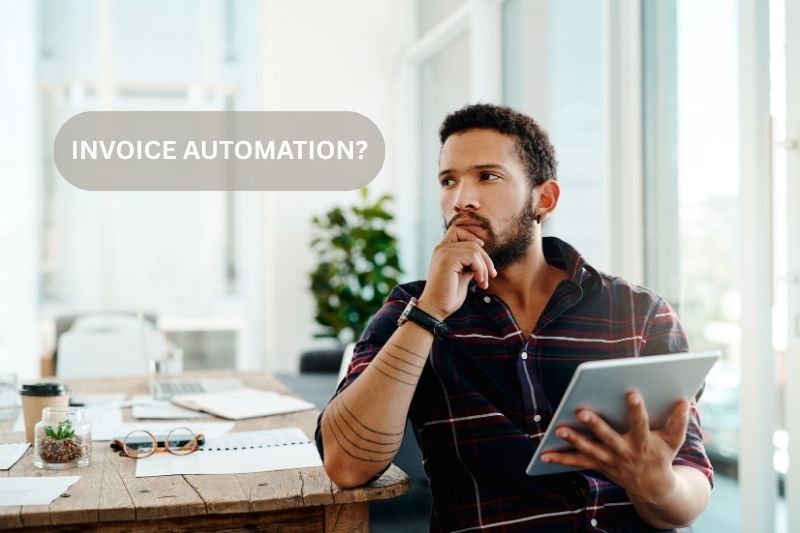How to Organize Business Receipts for Your Small Business: 8 Easy Methods

So, you’ve just started a small business. As you increase company spending, it’s essential to tally your business expenses correctly by following an efficient receipt management system.
Tracking small business receipts (e.g., travel expenses, subscriptions, office supplies, etc.) allows you to have better expense management and cash flow and be ready for the tax season.
However, receipt organization can be tedious, especially if you’re a first-time small business owner. This guide will go through why you should organize your receipts, what kinds of receipts you should store, and eight methods you can follow to organize receipts efficiently.
Read on to know more.
Why Organizing Receipts is Important for Small Business Owners
Keeping business receipts is important in determining your company’s performance. They’re essential for creating and maintaining important financial records (e.g., profit-and-loss statements), managing business expenses, and for tax purposes. Here are some key reasons why you should keep and organize your receipts:
- Auditing and Taxes: Receipts are vital for ensuring that all financial transactions are legitimate and can be used as proof when checking for discrepancies in your business finances. These also support the entries in your books and on your tax return.
- Accounting: Storing and organizing receipts is necessary for documenting your transactions, which is essential for accounting, bookkeeping, and justifying your income when filing tax returns. They’re also crucial for filing a tax deduction (write-off) for a business expense.
- Expense Tracking: Your team can submit their expense reports with scanned receipts for easy tracking and reimbursement. Receipt management helps your business with budgeting and cash flow management.
- Refunds: Storing receipts makes it easier to process product returns or refunds. It’s essential to track your inventory and issue refunds for damaged goods from specific vendors. Keeping receipts is also necessary for processing customer refunds to keep track of your sales.

8 Best Methods to Organize Business Receipts
Keeping your paper receipts the old-fashioned way isn’t great for your business as it continues to scale. Instead, you can try these proven methods to organize receipts effectively. These will reduce paper clutter and make your life easier when tax time comes:
#1. Use a Reputable Receipt Scanning Tool
One of the disadvantages of keeping paper receipts is that they’re easy to lose or damage. To solve this, you can create digital copies of them through a receipt scanner. Modern receipt scanning tools use technologies like artificial intelligence (AI), machine learning (ML), and optical character recognition (OCR) to accurately capture receipt data and reduce manual data entry.
After they’re captured, your scanned receipts are saved on the receipt scanning platform or cloud storage like Google Drive, OneDrive, iCloud, or Dropbox. To know more, you can read our list of the best invoice-scanning software in 2024.
Note: Most receipt capture tools don’t automatically categorize your receipts into expense categories, making your pre-accounting process less efficient. If you want a robust expense-tracking tool for your business, consider Envoice. It automatically sorts processed receipts into expense and tax categories, optimizing receipt organization and preparing you for tax time. Reach out to us today to experience seamless and efficient expense management!
#2. Create A “Receipt” Folder on Your Email Inbox
Receipts from online purchases and subscriptions are typically sent through your email address. You can create a dedicated “Receipt” folder to store these digital receipts properly from your email inbox.

Once receipts start coming in, you can drag them to that folder to easily access them whenever needed. You can further categorize receipts by creating sub-folders according to their expense type.
#3. Store Receipts Physically and Create Backups
According to the IRS, you should keep your business receipts for at least three years after the tax return to be ready in case of an audit. This is to justify deductible expenses, which they can only verify through an itemized receipt that corresponds with the transaction.
You can also create backups of receipts by digitizing them. To learn more, you can follow these methods for scanning receipts.
#4. Organize Receipts Using a Clear Filing System
To efficiently categorize receipts, you can use a filing system that sorts receipts via their expense type. For instance, you can organize receipts electronically or physically using these categories to be ready for the tax season:
- Meals & Entertainment
- Travel Expenses
- Payroll
- Operating Expenses
- Subscriptions
You can file receipts by date to accurately check when a business expense was made. You should also adopt a consistent naming system to seamlessly locate a specific receipt for tax purposes.
#5. Create a Business Account
You can use a credit or debit card for business purposes. This allows you to reconcile business receipts with bank statements from your business account. Having a separate credit card from your business account is recommended so you don’t mix business expenses with those for personal use.
If all of your transactions on an account are business-related, you can deduct expenses from that account since they’re tax-deductible. For instance, once an annual fee, finance charge, or processing fee appears on your business credit card statements, you can deduct those fees at the end of the tax year.

#6. Set Clear Spend Management Rules for Your Team
You can create a uniform spending policy across your company to avoid unnecessary communications with your team. This helps to optimize spending, reduce fraud, and organize expenses seamlessly. Ensure to consider these factors when crafting a spending policy for your business:
- Travel expense reports
- Daily expenses
- Monthly expenses
- Quarterly expenses
- Training costs
- Asset spending
- Maintenance costs
Create a Clear Spending Policy
To avoid unnecessary communication with your team, you can create a uniform spending policy across your company. This helps to optimize spending, reduce fraud, and organize expenses seamlessly. Ensure to consider these factors when crafting a spending policy for your business:
- Clearly define your expenses and set a company budget
- Keep the policy simple and easy to follow
- Give employees ample spending allowances
- Revise the policy according to your business’s needs
- Use accounting software to automate expense management tasks
- Ensure that it complies with local tax regulations
#7. Review Your Receipts Once a Month
It’s recommended that you spend enough time each month reviewing and arranging receipts to be on top of your spending and keep everything manageable as the year progresses. It also allows you to check for travel costs and other expenses that can be tax-deductible.
You can store physical copies of your receipts in an expanding file folder and organize them according to year and expense category. This makes finding business receipts for a tax return easier in the future.
#8. Use Accounting Software
Popular accounting software, such as QuickBooks Online and Xero, contains receipt capture features that help you scan receipts for expense reports. For instance, QuickBooks has a mobile app that allows your team to capture receipts that they can attach when creating an expense report. This speeds up the bookkeeping process for your accountant and helps them check for duplicate or suspicious transactions.
Note: QuickBooks Online provides a less robust receipt capture feature, which can cause inaccuracies in extracted receipt data. For a powerful pre-accounting software with intelligent data capture, consider an add-on like Envoice. Our AI-powered solution (SmartExtract and ExactExtract backed by Human-in-the-loop review) helps you save time, reduce errors, and ensure accurate financial records. Contact us today to streamline your receipt capture process!

What Types of Receipts Should You Keep?
For small business accounting, keeping the correct receipts and recording all business transactions is important to avoid any issues with the IRS. Discussing this with your accountant can also help to ensure that both of you are on the same page. Below are some examples of receipts that you should keep:
- Inventory: Keep all your receipts from vendors, including invoices for purchased raw materials for crafting your products. Record the payee, amount, and proof of payment for the goods.
- Assets: These are resources that you own and utilize in your business. These can include items you use to maintain business operations, like computers, machinery, rent, office furniture, etc. You need to keep receipts to compute concepts like annual depreciation.Generally, business owners should store records in case of servicing or upgrades on their assets. They’re also necessary for computing the gain or loss when selling these assets.
- Meals and Entertainment: Business expenses related to meals and entertainment are tax-deductible. This may include meals purchased for work-related travel, catering for employees, or taking a client out to lunch. However, keeping entertainment receipts isn’t enough; you should also note the business purpose of the meal and the people involved.
- Travel Expenses: Since business-related travel expenses are tax-deductible, you should take note of receipts from plane tickets and hotel room reservations when meeting clients or vendors. Filing your deductible travel expenses properly to the IRS can help deduct all or a part of your expenses, significantly reducing your taxable income.
- Office Supplies: Items such as staplers, printer papers, pens, printer cartridges, and office light bulbs are all tax-deductible, so keeping receipts from the office or hardware stores is essential.
- Vehicle Expenses: Keep all physical receipts for your company’s automobile expenses. This can include invoices for purchasing a new company car, maintenance, gas allowances, and registration fees.

- Marketing and Advertising: Tax-deductible marketing investments such as web hosting, business cards, magazine ads, Google Ads, and branded packaging are essential to offset your taxable income. Tracking these can also help you check which marketing strategies are practical and which you should focus more on, potentially saving you money.
- Professional Services: Filing receipts are necessary when using professional services from contractors or professionals. These can include hiring a lawyer to draft contracts or a web designer for your company website.
Final Thoughts
Knowing how to organize business receipts is essential to having a successful business. It helps you to track and categorize expenses accurately and maximize tax deductions. Also, keeping your team informed on what receipts they should keep and the best ways to organize invoices is an effective way of preparing for the tax season.
If you’re looking for reputable pre-accounting software to standardize your bookkeeping, consider Envoice. Our receipt scanner tool (SmartExtract) helps you accurately extract data and store receipts electronically, reducing paper clutter. It also uses ExactExtract with Human-in-the-loop review for a fully automated data extraction process, ensuring 99.9% accuracy.
Are you curious about how you can automate your expense recording and enhance financial oversight with our self-learning AI? Contact us today to experience seamless expense management!
STAY ALWAYS TUNED
Subscribe to newsletter
Still not sure?
- Don’t spend time on manual work
- Streamline bookkeeping processes with AI
- Automate invoice processing
- Integrate with the tools you rely on every day