QuickBooks Vs Square: Which Is Best for Your Small Business?

As online commerce and financial transactions continue to expand, having a reliable and secure payment platform is essential. The right payment processing tool ensures seamless transactions, enhances cash flow, and improves customer experience. This makes having the right payment processing tool a game changer for your business.
QuickBooks and Square are two of the most popular platforms among business owners, especially SMBs. Both platforms offer unique features that cater to different business needs.
In this guide, we’ll compare these two solutions based on their payment processing capabilities, security, pricing, integrations, and business suitability.
Pairing your payment processor with an automated expense management solution like Envoice ensures seamless invoice tracking and reconciliation, saving time and reducing errors.
Square vs QuickBooks: How do they stack up as payment processing tools?
Now, let’s focus on comparing Square and QuickBooks payments to see what each tool has to offer. Our examination focuses primarily on payment processing and excludes payroll features, tax payments, and inventory management features.
| Feature | QuickBooks | Square |
| Merchant Account Type | Full service | Aggregated (easier setup, more restrictions) |
| Best For | Service-based businesses, invoicing, QuickBooks users | Retail, restaurants, mobile businesses |
| POS System | Basic mobile app | Advanced POS with inventory management |
| QR Code Payments | No | Yes |
| Buy Now, Pay Later | No | Yes |
| Transaction Holds | Less likely | More frequent for flagged transactions |
| Integrations | QuickBooks app store, best with QB ecosystem | Broad third-party app marketplace |
| Instant Payouts | No | Yes (for a fee) |
No matter which payment processor you choose, managing invoices, expense approvals, and reimbursements can be simplified with Envoice. It integrates seamlessly with QuickBooks and helps keep your records organized.
Why you should consider Square as an option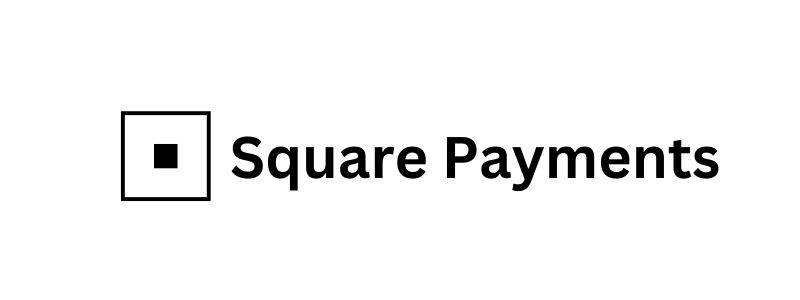
Square is an all-in-one payment processing solution ideal for small retailers, restaurants, and mobile vendors. It offers simple pricing, fast setup, and robust point-of-sale (POS) features.
However, the company does more than cater to the needs of small businesses. Aside from the ability to accept in-person payments, the company also offers solutions to allow customer payments via debit and credit card payments online or over the phone. Square also offers ‘Buy Now, Pay Later’ options to let merchants accept installment payments upon checkout.
Square payment services
One feature in Square that QuickBooks doesn’t have is full QR payment support. Square is a payment service provider, not a full-service merchant account. Square then aggregates all transactions into one merchant account.
In this arrangement, you have less paperwork and documentation to worry about. However, aggregate merchant accounts are stricter, and suspicious transactions may be placed on hold until the company completes verification. Your account is more likely to be frozen or shut down if you have unusual transactions and when you don’t comply with the policies of the payment provider.
Mobile Application
Square has the Point of Sale app that uses NFC technology to enable in person transactions. Try the Square POS app on your phone or pick from a range of hardworking hardware.
You can take payments online. Set up a free online store or sell through social media. You can also connect your current online store or app to one of our secure and trusted payment APIs.
Free plans
Square has a free plan where you can try out its basic features. Although it doesn’t expire after a certain period, like a trial, the features are really just designed for you to get a taste for the platform.
Transaction fees and charges
Based on their website, fees for accepting payments through Square are as follows:
- 3.3% + 30¢ – Fees for online stores, checkout, and API
- 1% ACH fees with a minimum of $1 per transaction for all payments
- 2.6% + 10¢ – In-person processing fees for contactless, mobile, and Chip and PIN payments
- 3.5% + 15¢ – Processing fees for remote card payments and keyed-in transactions entered manually
App integration
Square has an app marketplace where you can see all the apps that you can link to your account. You can link all sales transactions completed through Square to accounting software like QuickBooks or Xero, online ordering apps, and other business tools.
Square is recommended for
- You run a retail, restaurant, or mobile business that requires POS functionality
- Seasonal businesses where business activity peaks during some periods
- You want an easy-to-use payment processor with fast setup.
- You need flexible e-commerce and BNPL (Buy Now, Pay Later) solutions.
Why you should consider QuickBooks as an option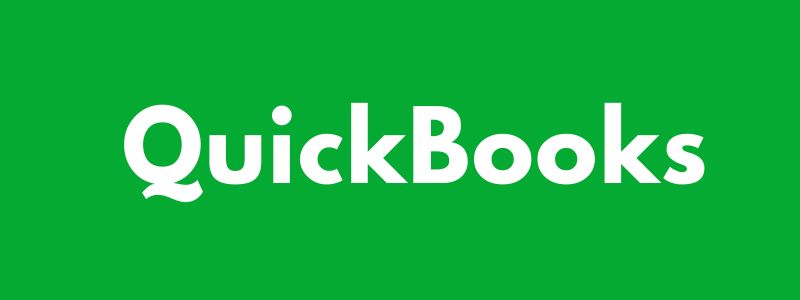
QuickBooks Payments is an integrated payment processing solution offered by Intuit. It is designed primarily for businesses already using QuickBooks for accounting and financial management.
Over the years, QuickBooks has been exploring ways to allow users to include payment processing in the QBO ecosystem. They’ve done this in two main ways:
- QuickBooks Money is a product designed for money management.
- QuickBooks GoPayment app allows businesses to accept mobile payments and can be linked to your QuickBooks Online account.
QuickBooks point of sale system
In opposition to Square, Quickbooks POS clients are required to open a full-service merchant account. Such an account requires more paperwork, time, and effort. You can get your own business ID, but you can set transaction limits to avoid account holds. Complying with requirements to minimize account holds will be your responsibility since you will open and maintain the account yourself.
Mobile application
You can use the GoPayment app in QuickBooks to receive mobile payments. This app processes payments from Google Pay, Apple Pay, and Samsung Pay. According to QuickBooks, mobile app payments are projected to surpass $ 1 trillion by 2027, making the ability to accept payments via a mobile app a necessity for small businesses.
Free plans
QuickBooks offers a free 30-day trial, and you can cancel at any time. The payment software (QuickBooks Money) can be used as a standalone, but you can’t use the accounting features to keep track of your revenues or expenses. If you’re already using QuickBooks for your bookkeeping, you can start accepting payments from clients without paying extra.
Transaction fees and charges
Published rates on the QuickBooks website indicate the following fees:
- 2.99% – Digital Wallets & Credit/Debit Cards (Visa, Mastercard, Apple Pay, Venmo, PayPal)
- 1% – ACH Bank Transfers
- 2.5% – In-person payments via card reader
- 3.5% – Manually entered transactions
QuickBooks promises a pay-as-you-go fee structure without minimum monthly fees, and if you process more than $2,500 a month, they will help you save up to 25% of those fees.
App integrations
QuickBooks has a full fledged app store geared at enhancing your accounting and taxation processes. A variety of common apps integrate with QuickBooks to provide a comprehensive accounting solution for your business.
QuickBooks is recommended for?
- Businesses looking for a full-service merchant account.
- Companies where QuickBooks is at the heart of your business operations and you want to latch on to QuickBooks POS.
- Your business relies heavily on invoicing and ACH payments.
Why do payment processing tools matter?
In a nutshell, payment processing tools offer you a convenient and cost effective way to receive payments from customers. Prompt invoice payments are the lifeblood of any SME, and without the ability to accept invoice payments electronically, cash flow stagnates, leading to business stagnation.
You need a high quality and efficient tool to help you manage this critical element of your business so that you can spend your time on growth initiatives and customer service instead of chasing after invoice payments. Here are some of the benefits you can expect from using an efficient platform like QuickBooks or Square.
Processing speed and automation
With the arrival of pre-accounting automation, machine learning, and OCR, there is more of a possibility than ever before to fully automate payments and reconciliations. Removing this function from human intervention and giving it over to an automation process ensures not only speedy and error-free payment processing but also:
- The added benefit of early payment discounts,
- The automatic removal of duplicate invoices, and
- A reduction in fraudulent activities.
With Envoice, you can automate expense approvals and invoice processing, further streamlining your financial workflows
Security and fees
Secure financial transactions are the hallmark of any business, and to avoid reputation damage, it’s key to choose a secure, encrypted and reliable payment processor. However, payment security does not necessarily have to come with high payment fees.
Before choosing point-of-sale software, consider the cost of using the tool for you and your customers. Find a payment processor that allows you to accept credit and debit cards, cash, and digital wallets and will give you competitive fees for the number of transactions you have every month.
Competitive advantage
Electronic payment options give you a competitive edge over businesses that process their invoices and payments manually. The turnaround time for manual processing, quality checking, approval, and payment is much slower than an automated process.
Modern payment processing tools also allow companies to integrate information from ERP systems, allowing businesses to gain insights into financial drivers such as cash flow, payment cycles, and invoice processing speeds.
Regulatory compliance
Collaborating with regulatory bodies like tax authorities or central banks will be easier and faster if companies modernize existing systems rather than rely on traditional ones. Internal compliance processes are automated via workflow approvals and ensure that audit regulations are adhered to. This automation of company rules and processes ensures consistency and a high degree of accuracy.
Frequently Asked Questions
Do you still need accounting software if you have Square?
Yes. If you have a Square POS system but QuickBooks is your main accounting software, you still need it. While Square has a lot of features and a lot of different business tools, it isn’t a full-function accounting platform. You still need a tool to manage your accounting needs in addition to the Square account that you’re using to manage payments.
Does Square Integrate with QuickBooks?
Yes. Square app integrates with QuickBooks Online. With the one-way integration, all transactions made through Square will appear on the App transactions tab under Banking. Integrating the two platforms will provide the following benefits:
- The ability to import sales transactions automatically.
- Capture information from sales receipts and populate QuickBooks with the information instantly.
- Automate invoicing and recurring payments.
- Accept cash payments with Square and have them automatically synced to QuickBooks.
Conclusion
QuickBooks and Square are both popular payment processing software that provide a wide range of features to streamline payments and increase your cash flow.
They are, however, geared toward different customer types. QuickBooks is more suited to service businesses that need a full-fledged accounting platform that also has a payment feature. Square is better used by small e-commerce businesses and restaurants.
Square’s greatest strength is that it has specialized in getting its payment processing capabilities to work efficiently, providing a POS capability to even the smallest business. QuickBooks, on the other hand, has perfected the art of being a full-service accounting software with third-party integrations to complete the offering.
For large transaction volumes, QuickBooks is the cheaper option and promises a pay-as-you-go service for its clients. Square charges more per transaction than QB, but if you need a really strong POS platform, and that’s your main focus, then Square is a solid option.
In our opinion, both platforms serve the purpose for which they were built well and can become valuable digital assets to your business in this age of fast growing consumerism.
Are you in the market for a highly effective pre-accounting automation tool that can be integrated with the most popular accounting software? Envoice offers businesses the opportunity to test their software for 14 days for free.
STAY ALWAYS TUNED
Subscribe to newsletter
Still not sure?
- Don’t spend time on manual work
- Streamline bookkeeping processes with AI
- Automate invoice processing
- Integrate with the tools you rely on every day












