Ramp VS. Expensify – Which Software is Better in 2024?

Submitting expense receipts can be tedious – more so when you’re using a clunky tool to send expense reports for management approval. If you’re spending hours on a single expense report or the idea of completing one makes your blood boil, it may be time for a change.
When it comes to expense management apps that are simple and easy to use, two options come to mind – Ramp and Expensify.
Since both apps share many similarities, it pays to know how Ramp stacks up against Expensify.
Ramp Vs Expensify – Snapshot of Key Features
| Ramp | Expensify | |
|---|---|---|
| Entry Level – Pricing | Free | $5 per user/per month (billed annually) |
| Features |
|
|
| Integration | Limited, fee-based | Included in App |
| Security | AES-256 Encryption, HTTPS Connection, PCI-DSS Compliance | AES-256 Encryption, HTTPS+TLS Connection, PCI-DSS Compliance |
| Cloud storage | Yes | Yes |
| Interface | SaaS/Web/Cloud/Mobile | SaaS/Web/Cloud/Mobile |
| Customer Support | Chat, Email, Phone support | Request form, Phone Support 7 AM to 10 PM EST |
| Reviews | 4.9 out of 5 [1] | 4.7 out of 5 [2] |
Ramp Vs. Expensify – An Overview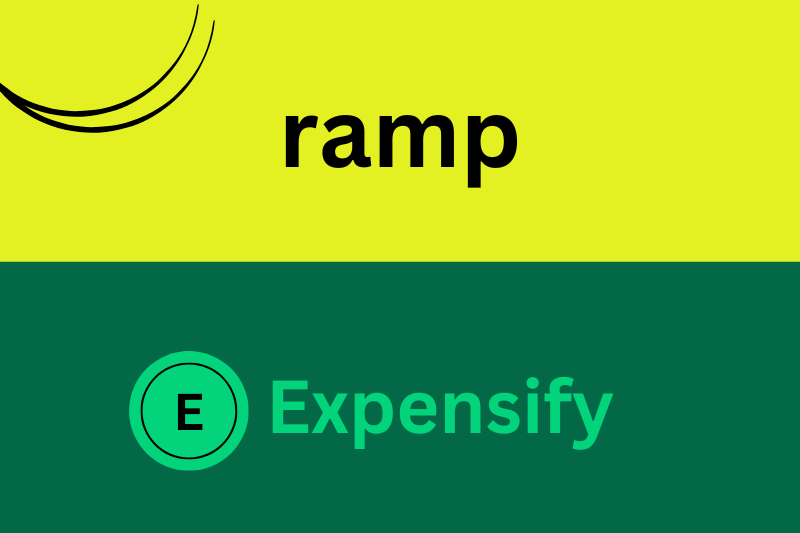
Ramp and Expensify are two leading expense management solutions, but they serve different types of businesses.
Ramp is an AI-powered finance automation platform designed primarily for mid-sized and large enterprises looking to streamline corporate spending. It offers corporate cards with real time expense tracking, and built-in controls, automated expense categorization, and real-time spend analytics to help companies optimize costs.
Ramp integrates seamlessly with popular accounting software like QuickBooks, NetSuite, and Xero, making it a strong choice for finance teams seeking the elimination of manual data entry, efficiency, and policy enforcement in expense management.
Expensify, on the other hand, caters to a broader audience, including freelancers, small businesses, and larger enterprises. It specializes in receipt scanning, expense tracking, and reimbursement processing, allowing users to easily submit expenses via its mobile-friendly SmartScan feature.
Expensify supports multi-currency reimbursements, per diem tracking, and mileage expenses, making it particularly useful for travel-heavy businesses and globally distributed teams, to help manage employee expenses. While it provides automation to some extent, Expensify focuses more on flexibility and usability, making it a great choice for businesses that need a scalable, easy-to-use expense reporting process.
Only using expensify for expense management? For only $7 a month/per company you can get much more out of Envoice, which includes powerful data extraction technology, automated categorization, automated workflows, and expense reports. Try it now.
Ramp Vs. Expensify Comparison of Key Features
Ramp and Expensify compete in the expense management space. While these two apps have similar robust features that streamline financial operations, one app may be better than the other in addressing unique and complex expense management needs.
Here’s a breakdown of the top features for each platform.
Basic expense management features
Ramp is best known for its automation-first approach, providing AI-powered expense categorization, real-time insights, and auto-generated savings recommendations. Its seamless integration with accounting software like QuickBooks and NetSuite simplifies reconciliation, while built-in corporate cards offer automated spending controls.
These features make Ramp ideal for finance teams looking to streamline policy enforcement and cost optimization with minimal manual input. However, Ramp’s focus on corporate-level automation means it lacks the flexibility for freelancers or very small businesses that require a more hands-on, customizable approach to expense tracking.
On the other hand, Expensify is designed for a wider range of users, from freelancers to large enterprises, with features like SmartScan receipt capture, expense tracking features, automated expense approvals, and reimbursement processing. It excels in user-friendly mobile functionality, allowing employees to submit expenses on the go, and it supports global reimbursements—a significant advantage for companies with international teams.
Ultimately, Ramp suits larger organizations focused on automation, while Expensify is a better fit for smaller businesses or companies needing a more flexible, reimbursement-driven system.
Corporate card program
Out-of-policy spending often happens when employees use their personal cards to pay for expenses. Ramp and Expensify both offer a corporate card program to address this need. You can issue a physical and virtual credit card with both platforms. The virtual card functionality can be especially useful for one-off expenses or recurring subscriptions.
Multi-Level expense approval workflows
Ramp and Expensify offer multi-level expense approval workflows. Ramp provides a highly structured, policy-driven approval process that allows businesses to set custom rules based on expense categories, spending limits, and employee roles. With automated approval routing, managers receive notifications only for the transactions that fall outsdie the pre-defined policies, reducing manual intervention.
Ramp provides total spend management, however its rigid approach may not be ideal for small businesses that need customization for ad-hoc approvals.
In contrast, Expensify offers a more flexible approach and a user-friendly approval system. This makes it ideal for businesses with dynamic and less rigid expense policies. Approvals can be customized on a per-user basis, allowing managers to review and adjust workflows manually as needed.
Expensify’s mobile-first design enables managers to approve expenses from anywhere, a key advantage for teams with frequent travelers.
Both platforms offer multi-level approval processes; however, for businesses seeking a dedicated solution, invoice approval workflow software can provide enhanced customization and efficiency.
Ease of Use
Ease of use is among the top features cited for both Ramp and Expensify. Since Ramp has more basic features, some users may find it simpler to navigate compared to Expensify, which has more tools for tracking spending.
Integrations
Ramp integrates with a wide range of apps, including Sage, QuickBooks, Xero, and Oracle NetSuite for accounting automation. You can also connect bank feeds from financial institutions like Citi, Capital One, Wells Fargo, Bank of America, and more. Collaboration apps like Asana, travel apps like Lyft, and security apps like Okta also integrate with Ramp. Discover more apps that integrate with Ramp through their website.
Like Ramp, Expensify also integrates with a variety of apps. Since it’s been around longer, it also integrates with more apps. For accounting and finance, Expensify supports Oracle, QuickBooks, Oracle NetSuite, Sage, Xero, Microsoft Dynamics, and Certinia. Other integrations include Gusto and Workday for HR, IRIS Practice Engine and Thomson Reuters for practice management, and Kayak and TravelPerk for business travel. Explore more platforms that link directly to Expensify through their website.
Pricing
Ramp offers the following plans:
- Ramp Basic at $0 per user per month which includes basic expense tracking
- Ramp Plus at $15 per user per month + a platform fee based on team size
- Ramp Enterprise with pricing available upon request
Expensify offers a free plan to split bills and receive or send money. However, if you need to manage expenses, you can choose between these two plans:
- Collect at $5 per user per month
- Control at $5 per user per month.
Who is it for?
Ramp is best for mid-sized companies looking to improve financial processes like controlling spending, matching receipts, and reducing time spent on pre-accounting.
Expensify, on the other hand, caters to a wider range of clients from freelancers looking to track personal and business expenses to larger companies with thousands of employees.
Security
Ramp supports single-sign-on (SSO) via providers like Okta and Google. The app also uses encryption-in-transit like HTTPS, and all data stored uses AES-256 for superior encryption. For extra sensitive data, Ramp uses in-field encryption. Meanwhile, cards and CVV numbers use tokenization to substitute sensitive data. Ramp complies with PCI DSS standards and SOC 2 standards.
Like Ramp, Expensify complies with Payment Card Industry Data Security Standard as well as SSAE 16. Expensify uses HTTPS+TLS to encrypt every step of the process. The app also complies with GDPR and implements multi-factor authentication to improve account security.
Conclusion
Growing businesses looking to speed up accounting processes and improve expense tracking by using a corporate card can streamline processes with Ramp. Automation capabilities will allow your finance team to manage spending without adding headcount. The card has no annual fee and users can take advantage of offers, discounts and cashback.
Heavy travelers may find the card’s features lacking in terms of lifestyle and travel perks. Ramp is also not designed for freelancers and sole proprietors.
Expensify, on the other hand, ranks high as a dedicated expense card and for pre-accounting. Freelancers and business owners looking for a card that integrates with an app could benefit the most from using the Expensify app. Larger companies with complex invoice approval requirements can also benefit from using Expensify’s advanced features.
While Expensify comes with many benefits, it can be expensive to use the app if you are not using the Expensify card. While there is a free plan, users can only scan up to 25 documents a month.
While Ramp and Expensify cater to an almost similar market, both apps are best for companies planning to use the corporate card that comes with the app. Businesses that are already satisfied with their existing corporate card may have to look elsewhere if they’re trying to find an effective way to manage expenses.
If that’s the case, it’s time to find an alternative that allows you to track expenses regardless of the card used to make the purchase. Envoice, an automated expense management software, uses AI technology to capture invoice data and set up a workflow to speed up invoice processing and approval.
Get in touch with Envoice today to make expense reporting less time-consuming and discover how automated expense reporting makes it easier for employees to comply with expense policies and for finance teams to keep track of all expenses.
STAY ALWAYS TUNED
Subscribe to newsletter
Still not sure?
- Don’t spend time on manual work
- Streamline bookkeeping processes with AI
- Automate invoice processing
- Integrate with the tools you rely on every day











