AP Automation – ERP Integration: How to Connect Two Apps

Connecting your AP automation software to your ERP system is possible, but the exact steps depend on your software and vendor.
What Happens When You Integrate Apps?
Do you input information from supplier invoices in more than one system? Entering data manually and reconciling payments between two or more systems means a higher risk of errors and mistakes. Connecting two apps – your AP tool and ERP system integration is one way to solve this problem.
Accounting integration eliminates human error by allowing two applications to “talk” to each other. Sharing data between your ERP system that collects and organizes information and your AP automation software makes data processing convenient since you can:
- Access the chart of accounts stored in your enterprise resource planning software from your AP automation tool. As a result, you know the expense categories you can use when you purchase a product or service
- Forward invoice data entered on the accounts payable tool to your ERP system so you don’t have to enter information from the same invoice twice
- Update records if the customer pays through a linked payment gateway
Before we dive into some examples of the steps for integrating an accounts payable automation solution into an ERP system, here’s a primer on ERP integrations.
Why Do You Have to Integrate Your ERP With an AP Automation Tool?
Every accounting employee’s day at work normally involves ping-ponging between applications, websites, email accounts, and communication tools. On an average day, your employee toggles 1,200 times between different apps and each switch takes about two seconds. In a year, time spent moving from one window to another adds up to about five working weeks.[1]
Toggling between apps reduces employee productivity – it’s also physically and mentally taxing but problems don’t end there. When information lives in separate locations, finance teams can’t assess how the business is doing.
Integration between the ERP system and your AP automation tool doesn’t make the problem go away but plays a vital role in solving this problem.

Benefits of Integrating an AP Automation Solution with Your ERP System
Accounting integration allows you to access a real-time view of your company’s financial health. Decision makers, finance leaders, and accounting teams will have increased visibility into costs and expense patterns in an interconnected system.
- Saves time and labor hours by eliminating manual tasks
- Reduces invoice processing cycles so you can take advantage of early payment discounts
- Gives you full visibility into pending invoices for better cash flow management
- Makes it easy to review all invoices and catch errors and mistakes that could delay processing or lead to financial leaks
- Allows approvers to check details about invoices and request additional information if needed
- Supports a hybrid work environment. AP departments can complete invoice processing even if approvers are travelling or out of the office.
- Enables a more efficient workflow.
- Improves file management and makes it easy to access information required for an audit or review
Do You Have to Use a Separate AP Automation System?
The short answer is no. But as your invoice volume increases, using an AP solution could be more cost-effective and efficient than adding people.
Most businesses maximize the use of their ERP system especially if it has an accounts payable module. However, your existing module may only have the bare minimum features.
If you’re processing a few invoices, the system could work fine. But you won’t stay as a small business forever.
As your market grows, you’ll need a better way to manage all supplier invoices your business receives. For instance, integrating AP automation solutions to ERP platforms will make instant data capture and automated invoice approvals possible.
ERP systems strive to be the all-in-one solution for businesses. However, many systems lack the robust features required to meet the needs for an effective and speedy invoice management process.
Price is also the deciding factor for some organizations. Using a separate AP automation solution could be a more practical and affordable choice for your business.

Do You Need Coding Knowledge to Integrate Apps?
It depends on the apps you have to link together. Most cloud-based apps allow users with no coding knowledge to complete the process themselves.
Some accounts payable apps allow you to connect to another app with a few clicks. You may also reach out to your vendor to see if they can assist you with connecting an ERP system that doesn’t appear on their list of integrations.
If you are using legacy systems or an older app, integration can be complicated and expensive. When this happens, companies often hire people to act as the glue between two unintegrated apps until they retire the old system.
How AP to ERP System Integration Works
When your AP automation software integrates with ERP, fewer switches happen since you forward some information from one tool to another without leaving the platform.
Here’s a guide on how to integrate AP automation solutions from Envoice with two ERP systems.
Microsoft Dynamics 365 Business Central
Designed for small and medium-sized businesses, Microsoft Dynamics 365 Business Central streamlines business processes by connecting operations with finance and sales. Using this ERP resulted in a 10% reduction in finance and hiring needs and a 162% ROI over three years. [3]

How to Integrate with Envoice
Users have to integrate their Microsoft Dynamics 365 Business Central cloud or on-premise account with the Envoice AP automation platform to extract and format supplier data and receipts properly. Integration also allows users to sync master data and transfer purchase posting data.
General Steps to Follow
- On your Envoice account, choose Settings > Integrations > Microsoft Dynamics 365 Business Central>Activate>View the API Key
- Authorize Envoice to access your Microsoft Dynamics 365 Business Central account. Log in to your account and open the Envoice Integration Setup page.
- Enter the API URL and API key and Enable data sync and downloading attachments
Visit this link for more detailed instructions. Contact customer support if you are using an on-premise version of Microsoft Dynamics 365.
Directo
Directo creates solutions customized to your business needs. With an ERP system created to meet your requirements and keep up with changing technologies, you can continue updating your tools to support the needs of your organization.
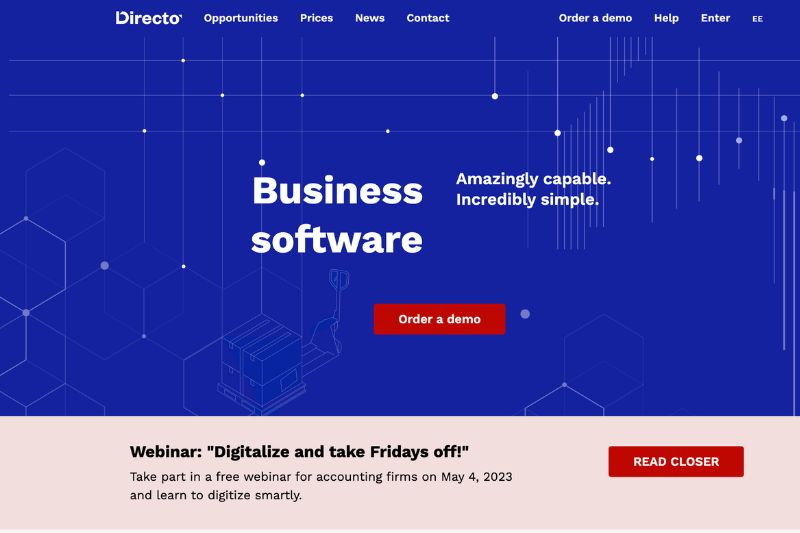
How to Integrate with Envoice
Directo users have to activate integration to share data between Envoice and Directo via secure API.
General Steps to Follow
- Log in to your Envoice account. Go to Settings > Integrations > Directo>Activate
- On the Directo Configuration Page check the API Key and API address
- Open your Directo account and modify your settings using this document as a guide.
What are the challenges associated with ERP integration?
Incompatible systems pose technical issues that make integration complex but there’s an even bigger problem that happens after the integration happens–bad data.
Data accuracy is one of the biggest challenges when it comes to ERP integration. Since 44% of transactional data in ERP systems are from parties outside the organization – banks, customers, suppliers, and carriers.[2]
Incorrect, incomplete, or outdated information fed into your ERP system could have compounded effects on your business. Companies that rely on manual data entry have higher risks of committing errors.
Integration Is Just a Part of a Bigger Solution

Getty Images by Canva
Integration aims to eliminate human error by pushing data directly from one system to another. However, this also means that the system that captures information from the source document – your invoice – needs to be accurate.
The pressure now lies in making sure information from the accounts payable automation solution is accurate and complete. Invest in a system that makes the best use of OCR, RPA, Machine Learning, and other AI tools to help your AP team detect and correct transactions before transmitting information to your ERP system.
Tame Data Through Intelligent Automation
Businesses and organizations recognize the need for ERP integration with intelligent tools like accounts payable automation. Creating connected systems while addressing data accuracy and reliability is an investment that could lead to better and more strategic decisions.
Deliver better data with smarter integration with Envoice solutions. Request a Demo to learn more.
[2] Open Text
STAY ALWAYS TUNED
Subscribe to newsletter
STAY ALWAYS TUNED
Still not sure?
- Don’t spend time on manual work
- Streamline processes with AI
- Automate your invoice flow
- Integrate with the tools you rely on every day












