Robotic Process Automation in Accounting – Success Stories
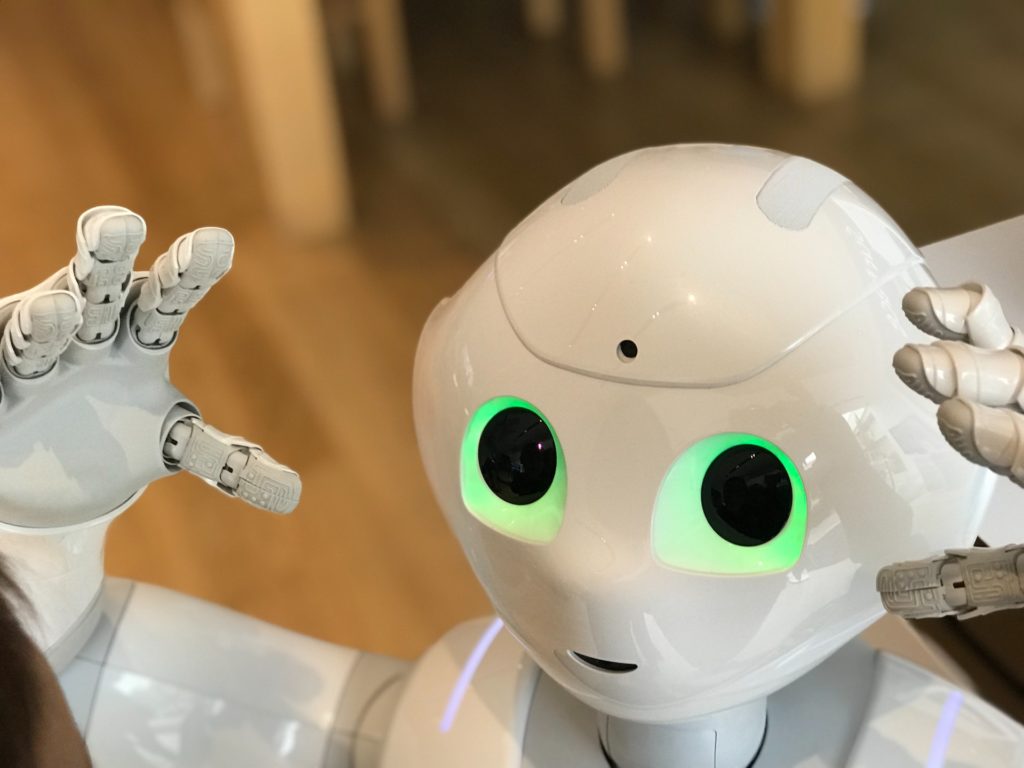
Over the next two decades, robots will take human jobs – or at least half of them.
And even though tech advances may come sooner than expected for accounting firms and departments, walking and talking robots are not likely to replace real people.
What will happen is that Accounting departments will introduce automated software that replaces manual data entry and processing.
Many large enterprises have already implemented advanced technology to support operations, while other companies are still exploring and discovering the merits of using bots.
Robotic Process Automation, or RPA, is the natural entry point in intelligent automation due to its affordability and fast implementation.
Due to these advantages, companies are increasingly leveraging RPA to automate back-office tasks to speed up accounting processes and improve efficiency.
What is RPA?
Robotic Process Automation is a catch-all term for software bots that mimics human actions to interact with computer applications.
Like real people, these bots understand what’s displayed on a screen, extract data from information received, input information in designated fields, and navigate through applications. However, RPA can only perform actions based on rules. Developers transform these rules into a code that tells the bots what to do.
Here’s a quick illustration of how RPA works within an app.
Envoice, a smart expense management tool, uses RPA for automatic data capture. RPA bots automatically input data to the system from a photo or an email, eliminating the need for manual data entry.
What Can RPA Do?
Automation can take over labor-intensive administrative functions in a finance department like:
- Creating journal entries
- Entering non-electronic data into the accounting system
- Creating accurate financial statements
- Pulling out information from scanned PDFs or emails for manual invoice processing
RPA liberates employees from unavoidable but unrewarding tasks that most people dread, like encoding data.
It performs basic task automation to complete work that typically takes up hours – like large-scale data entry – in minutes.
Some of the most common robotic accounting technologies integrate with OCR tools for intelligent capture and business-management tools.
RPA is easy to deploy and you’ll be able to find affordable packages that even small companies can afford.
How RPA will change the Future of Accounting
In the coming years, RPA will touch all industries – from human resources to consulting firms to manufacturing companies. As inflation makes it more expensive to run a business and add headcount, companies realize that allowing bots to perform manual work makes financial sense.
A report by Gartner reveals that by 2023, RPA will grow by 17.5% year on year, and end-user spending will reach $3.35 million. (1)
A similar report predicts that only half of RPA clients will be from IT organizations – the remaining half will be from business users. (2)
By 2024, organizations would be using at least three types of process-agnostic software to enable hyper-automation – and RPA belongs to this category. Process-agnostic means that users can use the software without understanding the underlying processes. Even employees with no IT background or coding experience can use the tool.
Boosting Profitability of the Finance and Accounting Function
Accounting firms and many finance teams deal with high-volume transactions. Processing transactions manually means countless hours doing the same task with sustained attention to detail to avoid errors. Implementing RPA eliminates the need for employees to perform tasks like:
- Automating business compliance and internal audit
- Reconciling financial accounts across different systems
- Processing customer invoices from multiple sources and entering information into the system
- Processing purchase orders
- Checking for discrepancies in scanned information and flagging exceptions for manual review
- Applying cash payments to customer accounts
- Ensuring compliance with vendor contracts
- Preparing management and expense management reports
- Improving data management across different systems
- Facilitating the financial close
Getting rid of these “robotic” tasks improve employee retention and engagement, productivity, and efficiency to gain a competitive advantage and ultimately increase profitability.
Moreover, Gartner reports that every year companies can save $878,000 by eliminating about 25,000 hours of avoidable rework.

RPA Success Stories Cases in Accounting and Finance Operations
Many business processes can use RPA implementation. Here are some actual RPA success stories from various companies that you can draw inspiration from as you design your firm’s automation strategy.
1. Telecommunications Firm Saves 100 Outsourced FTEs
To regain control over outsourced tasks, a telecommunications company in Denmark explored the potential benefits of deploying RPA tools in 2016. As a pilot project, the company started implementing RPA for the firm’s four largest business units. (3)
Improved Control Over Operations With RPA
An outsourced finance unit performed the following tasks before automation:
- accounts payable and payment processing
- financial reconciliation
- closing
- consolidation
- billing
- bank reconciliation
- order entries.
After designing and developing RPA to take over the tasks above, efficiency improved across the entire organization. RPA also allowed the firm to integrate several ERP systems, which would have been costly and time-consuming with traditional IT.
Low-skill employees in charge of low-value tasks and repetitive work felt the most significant impact of implementing RPA.
While RPA did not eliminate outsourced financed units, it reduced the number of outsourced workers. The in-house team now performs the work done by employees laid off in the outsourced department.
While the number of full-time employees (FTEs) did not decrease in its Denmark headquarters, RPA brought qualitative improvements.
Employee satisfaction, customer satisfaction, process quality improvement, higher data accuracy, and better documentation increased after employing RPA.
Addressing Challenges With RPA Technology
Basic automation with RPA showed promising results, but the company struggled with maintaining the bots. Creating RPA bots requires less coding than full automation but requires frequent maintenance.
As business processes change, some bots may require reprogramming while others may become obsolete. Despite this requirement, the firm continues to see RPA as a vital aspect of running a busy finance unit.
In 2022, the firm still had 67 RPA bots deployed in its finance unit. Eight FTEs managed the bots – four developers, two external consultants, and two process consultants.
2. Deloitte Brazil Reduces Management Preparation from 5 days to an Hour
The monthly report preparation process motivated Deloitte Brazil to explore automation with RPA. (4)
Automating Management, Travel Expense, and Accounts Receivable Reports
Deloitte partners in Brazil relied on monthly management reports to strategize and make decisions. For years, the firm had five analysts preparing these reports. On average, it took five to eight days to complete the report.
The process involved gathering information, confirming budgets, and compiling updates. After this process, the report goes to the Chief Financial Officer for review before being distributed to partners.
Aside from preparing management reports, employees also had to deliver travel expenses and accounts receivable reports. The manual process was slow and laborious, taking time away from performing high-value work.
Improved Data Processing With Artificial Intelligence
Deloitte Brazil wanted to find a better solution to improve the quality of reports and redirect expenses to high-value activities. After consulting a provider, the firm decided to use robotic process automation to automate various processes.
Following the consultation, design, and development stage, the firm implemented four bots to perform the following tasks.
- Monthly management report
- Accounts receivable
- Travel expenses
- Currency exchange rate monitoring
The RPA bot created for automating management reports did the job in an hour, whereas it used to take 5-8 days. Quarterly management reports that require a preparation time of 240 minutes now take 30 to 40 minutes to complete.
Time spent generating a daily report for travel expenses decreased from 3 hours to 15 minutes. It took analysts a long time to complete this report since they had to open emails sent by travel agencies and enter information into the system.
Creating an aging report with a bot also reduced the time spent on the project from an hour a day to 15 minutes. Another bot linked to Brazil’s central bank keeps employees updated on currency exchange rate fluctuations.
Successful deployment of RPA allowed the firm’s analysts to save time and focus on rewarding activities. The project also made the firm realize the viability of RPA internally and as a potential solution for its clients.
3. Boston Scientific Saved 3,900 Human Hours and Reduced Processing Time by 85%

Faced with issues related to employee turnover, Boston Scientific turned to RPA to improve processing speed and accuracy while decreasing human hours and overtime spent in corporate tax and finance activities. (5)
Digital Transformation To improve work/life balance.
Finance and corporate tax team members in Boston Scientific had to work long hours, especially during peak season. With the number of manual processes, employees could not focus on strategic initiatives, and retention was also becoming a challenge.
Boston Scientific worked with a firm and a software provider to develop RPA bots to help the finance and tax department. The company started building and testing a few bots and eventually added more after testing their effectiveness. The pilot phase automated 20 complex processes in tax and finance across ten systems, and results show that:
- Processing time decreased by 85%
- A task that took 12 days can now be done in 6 hours
- Human hours decreased by about 3,900 hours in 1 year
Enhancing Accuracy of Critical Information
RPA deployment also decreased the number of exceptions. Before RPA, employees spent a lot of time and effort investigating scenarios outside the expected range of results.
By automating compliance checks, RPA improved efficiency in finance operations without adding more employees.
During the busiest periods, RPA reduced human hours by 1,100 hours, allowing employees in the department to have a better work/life balance. After successful RPA implementation, Boston Scientific plans to increase automation for other processes.
4. Shell’s Reduced Time for Completing Requests by 40%
Shell’s Finance & Data Operations deployed RPA as part of a much broader strategy for continuous improvement. The company embarked on a transformation program to improve decision-making and deliver greater business impact while reducing costs.
The top objectives for the implementation were to decrease time spent by employees on manual and repetitive tasks to focus on value-adding tasks.

With this goal, the company used RPA – a low-cost tool for strategy automation, to achieve operational efficiency. However, the company only deployed RPA after heavily streamlining and standardizing processes. (6)
To align company objectives to the project, the technology solutions architect played a crucial role in choosing the right automation tools.
RPA implementation in the department follows the ESSA approach – eliminate, simplify, standardize, automate. Hence, Finance & Data Operations focused on improving the process to find automation opportunities first and designing a digital solution for specific workflows and tasks.
One time-consuming and manual process involved loading data requests in SAP. The process had many handoffs and steps required to validate information manually.
With the RPA bot deployed, the Finance & Data Operations increased its bandwidth and responsiveness to the business. On average, the department reduced the time spent completing requests by 40%. Data quality remains at 100% month to month with the new process.
RPA Bridges the Old and the New
Implementing RPA solves many issues, but it is not a silver bullet. Using robotic process automation is ideal for organizations that use disparate applications that do not support integration.
RPA also makes the most sense for multi-step tasks like a task with these steps:
- Opening an email to find a PDF invoice containing customer data and transaction details
- Extracting information from the invoice and entering data into two applications – Excel and an accounting software
- Sending an email to notify other employees about the payment status of the invoice
RPA bots can complete all these tasks unattended. In a way, RPA targets low-hanging fruit.
However, this technology is a short-term fix for a fundamentally flawed process. Using RPA is only necessary when companies cannot integrate the API with another system – and this happens too often as many businesses continue to use legacy systems.
Rather than changing the entire system, RPA automates the existing process. Since this technology is low cost and deployment timeline is possible in a few days or weeks, companies realize automation gains quickly. With RPA, companies have a more solid idea of how further digital transformation can improve processes.
Businesses looking to transform business processes can use RPA in two ways:
- As a pilot study to assess improvements from automation and break down resistance to modernizing accounting workflows
- Ease the workload for back-office teams while waiting for the company’s digital ecosystem to be developed and fully implemented.
Breaking Barriers to Embracing RPA

Many accounting firms and finance departments do not automate due to a lack of a clear vision, IT readiness, and resistance to change.
While RPA should be a small part of a comprehensive automation strategy, using it requires fewer requirements and is more user-friendly than other types of technology.
Getting workforce buy-in is another barrier to intelligent automation, but Deloitte reports that it’s becoming easier to get the support of stakeholders. Resistance to using technology is decreasing with the rise in low-code automation, allowing employees to deliver the automation themselves.
Many web-based products allow users with zero coding knowledge to interact with RPA. Many RPA products have a user-friendly interface. Your accounting team can customize rules that tell RPA bots how to perform tasks.
Some apps with RPA capabilities are available as mobile apps, like the spend management tool from Envoice.
Empowering People With RPA
Almost all RPA success stories above reported resistance to change as employees initially felt threatened about being replaced with bots.
But employee feedback improved after realizing how RPA will eliminate low-value tasks and allow them to take on more value-added work. Making employees feel comfortable around RPA is crucial to stepping up automation initiatives successfully.
Soliciting support for greater automation will be easier once people understand technology allows them to focus on more important things.
Experience RPA At Work With Envoice
Show employees how bots give them more space to increase their contribution to the organization’s growth and profitability. Create venues for employees to interact with technology. Start small while creating a significant impact by introducing a smart expense management tool like Envoice.
Sign up for a free Envoice trial and see how RPA combined with AI makes it easier to send, approve, track, and record expense reports.
Article Sources:
2 – https://www.gartner.com/en/newsroom
3 –https://www.researchgate.net
STAY ALWAYS TUNED
Subscribe to newsletter
Still not sure?
- Don’t spend time on manual work
- Streamline bookkeeping processes with AI
- Automate invoice processing
- Integrate with the tools you rely on every day












