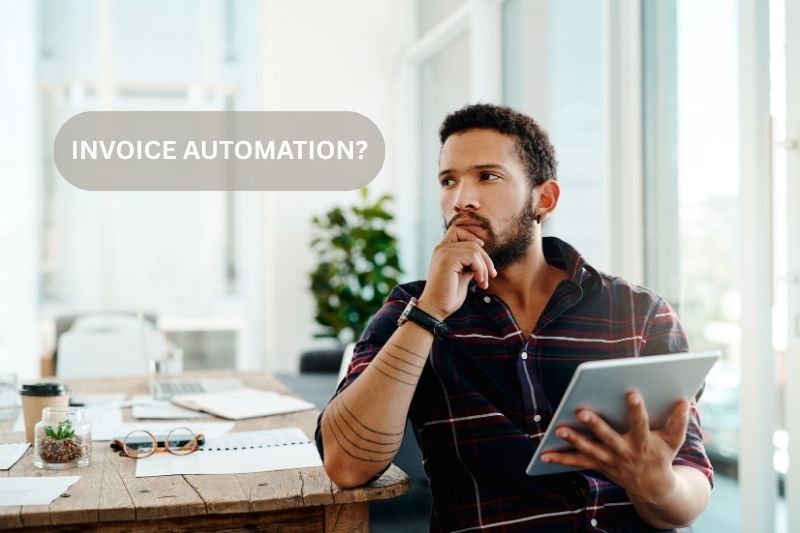6 Best Automated Invoice Scanning Software of 2025

Accounting software has evolved a lot in the last few years with the introduction of AI technology (AI), machine learning capabilities (ML), and optical character recognition (OCR). Software is getting smarter, faster, and more efficient.
This is great news for anyone excited about increasing business efficiencies by using automated invoice scanning. Everyone wants to get rid of manual data capture and do something more useful with that time. But sincerely, not only that, data accuracy needs to improve and this is what invoice automation brings to the table.
In this article, we briefly examine digital invoices and then we take a look at the 6 best options for cutting down on invoice data capture, setting up an automated approval process, and kissing paper invoices goodbye.
Really impatient to get to the best invoice scanning software? Try the No. 1 recommendation now.
What is Automated Invoice Scanning?
Let’s explain the concept of scanned invoices briefly.
Invoice data capture is the process of extracting critical information from invoices, such as supplier names, amounts, line items, customer and order data, and other relevant data. This information is then converted to a digital format, where you can share it between various accounting and enterprise resource planning (ERP) systems. [1]
Most small businesses could suffice with manual invoice processing methods, however, you will need invoice scanning software as your business scales to decrease costs and errors. It also allows you to process different invoice formats in a short amount of time, making your accounts payable system more efficient.
So how does automation work and what are the benefits? If you’re not sure, keep reading the next section or skip straight to our recommendations for automation software.
How automated invoice scanning works
Automated invoice capture uses technologies like artificial intelligence (AI) and machine learning (ML) to reduce manual work, allowing you to integrate an AP automation system into your business. Here are its key steps:
- Invoice Scanning and Upload – Paper invoices from various suppliers and vendors are scanned by taking a photo from the data capture solution.
- Data Extraction – The invoice capture software now begins to recognize and convert the invoice image into text using optical character recognition (OCR) and other data extraction methods.
- Data Validation – The extracted invoice data is validated for accuracy using AI, ensuring that all errors and discrepancies are corrected. AI could also help by cross-checking the extracted data with existing databases, such as purchase orders and contracts.
- Automated Data Entry – After all the data is verified for accuracy, it is uploaded to the user’s integrated accounting or ERP system for further processing.
Benefits of using automated invoice scanning and data capture
Incorporating automated invoice capture technologies, such as OCR invoice scanning tools and AI, into your AP process has various benefits. Here are some of them:
#1. Faster Invoice Processing Times
Technologies such as AI, machine learning, and optical character recognition are faster than manual invoice processing. Machines are not subject to human limitations such as loss of concentration, boredom, and work pressures. Therefore AI tools can process invoices according to set parameters much faster than humans can.
#2. Minimizes Errors From Data Entry
AI-driven invoice scanning software works according to set parameters as mentioned, and therefore excludes everything outside of these parameters. Information is scanned, decoded, and categorized seamlessly, and without human intervention reducing the error rate substantially. To put it simply, with AI tools, the outcomes are predictable and accurate because it’s a science.
#3. Increased Productivity and Financial Oversight
Invoice scanning software solutions process all financial data according to the workflow prescribed by your company, this not only streamlines your workflow but allows your team to focus on high-value data analysis.
AI tools also help with financial oversight because the software will flag duplicate invoices, unauthorized approvals, and mismatched invoices. This provides you with total invoice management control all the time.
#4. Reduced Invoice Processing Costs
It stands to reason that when your invoices are processed quickly and efficiently, with increased financial oversight and faster vendor payments, you will save time and money. In the long run, you may even reduce the number of financial staff you need to run your AP process and begin to have more resources for intelligent financial analysis.
Top 6 Invoice Scanning Software
There are dozens of software options, each offering its own features and capabilities. To help make the process easier, we have compiled this list of the top invoice management software on the market today. Whether you’re looking for an enterprise-level system or need something to start quickly, read on to discover which solution is best for you.
1. Envoice
How Envoice’s automated invoice scanning feature works
Envoice uses AI for its core features, including invoice data extraction, processing, and approvals. This frees your team from repetitive tasks like manual entry and gives them more time to focus on high-value tasks.
Here’s how the AI-powered data extraction works:
- Invoice Scanning via the Envoice Mobile App – Employees can scan their invoices using the Envoice mobile app. The app can handle a variety of invoice formats, including paper receipts, e-invoices, and other digital formats.
- Data Extraction Using SmartExtract – Envoice utilizes SmartExtract, an intelligent document processing tool, to accurately extract invoice data (e.g., line items and key vendor information) in seconds. This effectively eliminates manual data entry and reduces errors, making it a suitable tool for accounts payable automation.
- Data Validation With ExactExtract – Envoice then checks the captured invoice data for discrepancies using ExactExtract with Human-in-the-Loop review and corrections, ensuring 99.9% data accuracy. This makes your AP workflow more efficient and streamlined. Our platform also offers a line item extraction service, letting you automate expense distribution to specific cost centers and projects.
- Automated Data Upload on Other Financial Systems – Envoice allows you to seamlessly integrate your accounts with other accounting platforms, like QuickBooks Online, Xero, and Microsoft Dynamics 365. You can upload extracted invoice data to different platforms via automatic two-way sync.
Pricing
Their standard plan is designed for small businesses. The features include invoice scanning, automation, payment tracking, and expense reporting for $7. Nope, that’s not a typo. This subscription allows you 30 documents for free and if you want to keep going you’ll pay $0.15 per additional document.
For larger organizations, their business plan provides access to basic features as well as advanced features such as approvals and travel requests for $14 monthly. Another benefit of this subscription is that you don’t pay for additional users!
Not sure? You can read the inspiring stories of other customers and let Envoice’s work speak for itself.
2. Tungsten Automation
How Tungsten Automation’s invoice scanning software works
Trade late payments, lost invoices and lack of visibility for an automated invoice processing solution that improves your internal processes and supplier relationships. Whether invoices are on paper or in any electronic form, Tungsten ReadSoft® Invoices intelligently extracts and validates information and then transfers it to your enterprise systems, where it’s accessible throughout the financial process workflow.
Key features include:
- Self-learning algorithms
- Purchase order matching
- Invoice categorization
- Line-item data capture
Pricing
Their standard packages cover basic features such as document scanning and automated data processing, while their premium plans provide access to advanced features.
Additionally, Tungsten has several add-on services, such as managed services and customer engagement solutions, that can be purchased separately.
3. Docsumo
How Docusumo’s automated invoice scanning software works
By leveraging advanced AI learning algorithms, Docsumo can quickly and accurately extract structured and unstructured data from documents and eliminate manual data entry processes. Docsumo provides an end-to-end solution for document processing needs, from automation of onboarding processes to invoice capture.
Key features include:
- Advanced data extraction
- Document classification
- Automated workflows
- Continuous learning and updating of algorithms
- Wide integration capabilities
Pricing
They provide a custom pricing model with different plans to suit all businesses. Their free plan allows you to test drive basic automation services and AI processing capabilities. A growth plan costing $299 a month will allow customization options and includes 1000 pages per month for this price. Enterprises who want the full automation feature will need to contact Docusumo directly for pricing.
4. Nanonets
How Nanonet’s automated invoice scanning software works
Nanonets can scan or import any invoice, whether it’s received via email or Google Drive. You can even set up a Zapier integration to directly import and extract text from each new invoice in QuickBooks. The AI model learns from manual interventions to improve future extraction accuracy. You can also use the pre-trained invoice model to expedite this process.
Key features are:
- Full data extraction function
- Purchase order matching
- Discrepancies flagged for attention by a supervisor
- Syncs with all ERPs, CRMs and workplace apps – so your processes run seamlessly.
- Effortlessly filter data, create charts, and schedule reports
Pricing
Nanonets offers a pay-as-you-go starter plan with 500 free pages, allowing you to test drive their basic automations functions. The Pro subscription is for teams who want to fully automate time-consuming tasks and use advanced on-platform tools. You can contact them directly for pricing.
5. Rossum
How Rossum’s automated invoice scanning software works
Rossum’s AI-first, cloud-native transactional document automation platform offers end-to-end automation, from approval workflows to exception handling. With business rules that’ll allow customization of the platform to suit your processes.
Benefit from a central location where your teams can process documents from all your entities or subsidiaries, with country-specific rules and exception handling. Create entity-specific workspaces with the right level of permission, and customize processes based on local regulations.
Key features are:
- Receive any type of invoice format
- Coding, data validation, and accurate data capture
- Sends automated alerts for approvals, duplications, postings
- Learns autonomously for increased accuracy
- Unlocks business insights hidden in the data
Pricing
Offers a variety of pricing plans ranging from starter packages to enterprise-level solutions. Their pricing depends on two factors – the volume of documents you are receiving and the specific mix of features you are interested in. You need to fill out a request form to discuss pricing.
6. Xtracta
Overview & Features
With Xtracta, you can easily create accurate digital records for quick retrieval and analysis. The software is designed for scalability, allowing it to grow with your business as needed. In addition, Xtracta provides real-time insights through its integrated analytics suite, giving you a powerful insight into your operations and enabling you to make better decisions quickly.
Key features include:
- Quick and simple setup
- Scan any invoice format and convert to digital e-documents
- Data extraction and validation
- Two-and-three-way matching done in seconds
- Integration with ERP software
- Self-learns from every document processed
Pricing
Prices vary depending on features and the type of document you need to scan. Additionally, Xtracta offers discounts for volume orders and a free trial period so you can test the software before committing to a purchase.
4 Criteria for Selecting the Best Invoice Scanning Software
When choosing the best invoice scanning software for your business or organization, there are several criteria to consider. Consider the following factors:
1. Cost and Pricing Models
While choosing the cheapest option is tempting, it’s important to remember that this will likely not provide your organization with the same long-term results as a more expensive option. Instead, ensure you fully understand the pricing models available (e.g., pay per scan/monthly subscription) and which type best suits your needs.
It is also worth researching what additional fees might be included, such as customer support or maintenance fees. By taking into account both up-front costs and potential extra charges, you can ensure that you select an invoice scanning solution that is both cost-effective in the short term and appropriate for sustained use over time.
2. Features, Functionality & Usability
Features such as automated data capture and real-time updates can help streamline your accounts payable process and increase the accuracy of financial data. Additionally, you should look for a solution that offers intuitive user interfaces or features like drag-and-drop capabilities for easy use.
It is also important to ensure that the accounting system is compatible with current management systems so that all departments can easily access the necessary information. By considering all these components, you will be able to find invoice scanning software that is suited to meet your specific needs while still providing quality performance.
3. Automation & Integration Options
When selecting a solution, check what integration capabilities are available, as this can significantly improve efficiency and productivity in the accounts payable process.
Additionally, automation features such as rule-based custom workflow or AI-driven decision-making can help optimize processes even further without requiring manual intervention.
By properly evaluating these features and considering their implications for scalability and long-term use, you can decide which invoice scanning software is the best for your business.
4. Security and Compliance
Your invoice scanning software must meet all applicable data privacy regulations and industry-specific security protocols. Look for a solution that allows you to control user access, encrypts data in transit and at rest, implements two-factor authentication, and provides comprehensive audit trails of activity.
It is also vital to ensure the software vendor has an established compliance record with laws regarding GDPR, data management, and financial reporting. By carefully evaluating a solution’s security features before investing in it, you can be sure that your business remains compliant with current regulations and that your information is safe from external threats. [2]
Takeaway
With this best-in-class list of invoicing scanning software, you can start getting your house in order immediately. There is no real excuse for dealing with manual data entry, errors, piles of paper, and a backlog in approval processes.
These software choices make it easy for you to move your business into the era of digitization within a very short time with their seamless integration features, advanced OCR invoice scanning technology, cloud access and document storage capabilities.
If you still don’t know what you want to do, go with our top recommendations and test out their capabilities with a free trial.
#1 – Envoice – It’s powerful, easy to integrate, has a high level of extraction accuracy and integrates easily with popular accounting, file management and storage apps. Not to mention the price.
You have every reason to make that switch before the close of business today.
Article Sources:
1 – https://www.investopedia.com
2 – https://gdpr.eu/
STAY ALWAYS TUNED
Subscribe to newsletter
Still not sure?
- Don’t spend time on manual work
- Streamline bookkeeping processes with AI
- Automate invoice processing
- Integrate with the tools you rely on every day